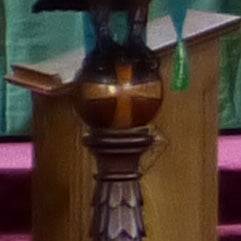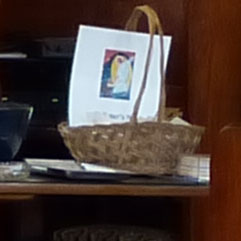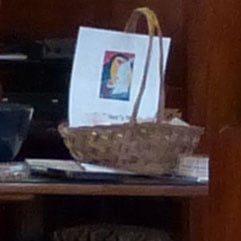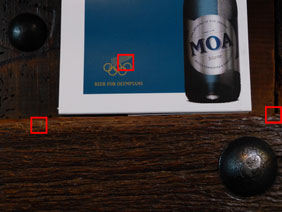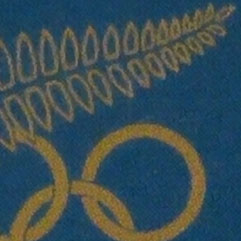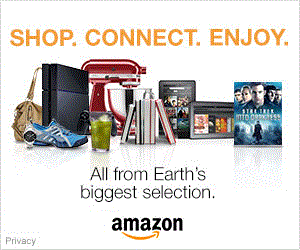Panasonic Lumix FZ150
-
-
Written by Gordon Laing
Quality
Panasonic Lumix FZ150 Handheld Night Shot
In this first example, the FZ150’s Handheld Night Shot mode automatically selected 400 ISO. Look closely at the crops and you’ll see the composite shot contains a little less noise and fewer ragged edges than the single shot in Program – this is most evident in the first and second crops. It also does this without smearing-out any of the fine detail, so it’s a win-win for static subjects. But compared to other composite noise reduction modes I’ve tested, the benefit is fairly subtle here. It’s certainly visible if you look, but not massively. Now scroll down for another comparison, this time at 800 ISO.
Panasonic Lumix FZ150: Handheld Night Shot versus Program mode (at 800 ISO)
For this second example, I struggled to find a composition which was both dark enough to force a higher ISO in automatic and sufficiently detailed to give some meaningful results. I compromised by shooting this heavy wooden table at a relatively dim bar with a printed flyer. Unfortunately the metal bolt / rivet heads were not in the depth of field, so I’ve had to concentrate on the wooden textures and the half-toned printed material. Not ideal I agree, but you still get the idea. Here the FZ150’s Handheld Night Shot automatically selected 800 ISO, and once again I was able to match the exposure and framing perfectly in Program mode. Once again the differences are fairly subtle, but the version taken with Handheld Night Shot is definitely cleaner with less noise and crisper, more saturated images. Head on over to my Panasonic FZ150 sample images for more real-life examples, or skip to the chase and check out my verdict.
| ||||||||||||||||||||||||||||||||||||||||||||||||||||||||||||||||||||||||||||||||||||
Panasonic Lumix FZ150 results : Real-life resolution / RAW vs JPEG / High ISO Noise / Handheld Night Shot / Firmware 0.2 vs 1.0
Panasonic Lumix FZ150 quality, RAW vs JPEG
I processed the RAW file using the supplied SILKYPIX Developer Studio 3.1.8.0 SE software using the default settings. At the development page, I set the Unsharp Mask amount to 100. Panasonic’s FZ150 is one of the few super-zoom cameras to offer RAW recording capabilities (another being the Fujifilm HS20). RAW is not available on the Canon or Sony models, nor Panasonic’s cheaper FZ47 / FZ48. This makes it a key advantage for models like the FZ150 and HS20, so what can you expect in practice? At first glance, there’s not a great deal of difference between a JPEG straight from the camera and a RAW file processed with the SilkyPIX defaults. One thing worth noting from the first row is evidence of minor coloured fringing on the converted RAW file. I’d actually expected to see more as I deliberately ensured all lens corrections were turned-off for my RAW conversion. Judging from the terrible fringing on super-zooms which perform no correction, I have to assume there’s still some applied in the background somewhere even for RAW files. If that’s not the case and the RAW image you see here is uncorrected, then it’s extremely impressive optical performance. Pixel-peeping the other crops reveals some differences in processing styles, with the SilkyPIX defaults actually going a bit over-the-top on bright colours like reds, yellows and blues, but otherwise they’re quite similar results. So if the image quality is similar, what are the benefits of shooting in RAW? In no particular order, there’s the chance of easily adjusting the white balance, sharpening and contrast, amongst other settings. Then there’s the ability to save the processed file with less JPEG compression, or as a TIFF, thereby avoiding lossy compression altogether. Arguably the biggest advantage though regards the promise of a higher tonal range to work with and the potential to retrieve detail in blown highlight areas. This is something that’s enjoyed by cameras with big sensors when shooting in RAW, but what about a small sensor model like the FZ150? Are blown highlights forever irretrievable? Scroll down to find out as I think you’ll be impressed. Otherwise, skip straight to my Panasonic FZ150 noise results.
Panasonic FZ150 RAW highlight retrievalThe composition here includes some very bright highlight areas with detail in the snowy mountain top lost on the original JPEG. When I tried adjusting the exposure, levels or curves on the JPEG, I couldn’t retrieve any detail. It had saturated the image and was forever lost. To see if any detail could be retrieved in this area from the RAW file I made two conversions in SilkyPIX: the first, as used for the crops above, was with the exposure bias set to 0. The second was made with the exposure bias set to -2EV, and to illustrate the difference, I’ve made a large 100% crop from both processed files below showing the snowy mountain ridge. You can immediately see how the second version has retrieved a great deal of tonal detail from the file which was saturated on the original. It’s an impressive performance from a relatively tiny sensor, and a key advantage the FZ150 has over its rivals. To be fair, maybe the FZ47 / FZ48’s sensor is also capable of similar highlight retrieval, but without a RAW option, we’ll never know. Now let’s see how the quality compares across the sensitivity range in my Panasonic FZ150 noise results.
|
Panasonic Lumix FZ150 results : Real-life resolution / RAW vs JPEG / High ISO Noise / Handheld Night Shot / Firmware 0.2 vs 1.0
Panasonic Lumix FZ150 Firmware quality v0.2 vs v1.0
The image above was taken with the Panasonic Lumix FZ150 with the lens set to 6.8mm (38mm equivalent) and the aperture set to f4 in Aperture Priority mode. The FZ150 was set to its minimum sensitivity of 100 ISO, where at f4 it metered an exposure of 0.5 seconds and generated a JPEG measuring 4.87MB. The crops below are taken from the area marked with the red rectangle and reproduced at 100%. One immediate observation concerns the exposures before and after the firmware update. A few minutes separate each sequence, but the lighting conditions remained consistent. Prior to the update, when running firmware 0.2, the FZ150 metered 0.5 seconds at f4 and 100 ISO. After the update to firmware 1.0, the FZ150 metered 0.6 seconds at f4 and 100 ISO. This small, but consistent 0.3 EV difference remained throughout the ISO range. Both cameras were using the same Multiple metering mode and were focused on the same area of the flower arrangement. Opening both sets of images in Photoshop and measuring their brightness revealed a slight difference in white balance, but roughly the same brightness despite the fractionally longer exposure in v1.0. This implies v1.0 is actually operating at around 0.3EV less sensitive than v0.2. If firmware 1.0 is indeed fractionally less sensitive for each quoted ISO value, this in turn could be used to deliver slightly better-looking results at a quoted ISO, or perhaps provide greater latitude for processing. Equally it could be within experimental error and be a non-story. The reason I mention it though is for full disclosure and because there’s actually little else to comment on the crops below. Some reports have shown a noticeable difference between v0.2 and v1.0 samples, but that’s not the case for my tests with this particular scene. Looking closely at the crops below, there’s little if any difference to note. Even looking at alternative areas on the original images shows them to be very similar. Of course this is just for this particular scene and maybe there’s greater benefit for other subjects. But certainly there’s little to get excited about following the v1.0 update on my FZ150 sample judging from the results here. I realise this is a controversial statement given the evidence of other samples, but I’m simply reporting my own findings and have provided each of the original images for you to download and compare for yourself. I’d love to hear what you think in the sticky FZ150 thread in the Cameralabs forums. This isn’t my only test with the v1.0 firmware though. I captured a new set of sample images for the gallery for you to download, so check them out and see what you think. My original 0.2 samples (albeit from an earlier shoot) are also still available. See my Panasonic FZ150 sample images v1.0.
|
Panasonic Lumix FZ150 results : Real-life resolution / RAW vs JPEG / High ISO Noise / Handheld Night Shot / Firmware 0.2 vs 1.0
Panasonic Lumix FZ150 vs Lumix FZ47 / FZ48 vs Sony Cyber-shot HX100V image quality
|
Panasonic Lumix FZ150 |
Panasonic Lumix FZ47 / FZ48 |
Sony Cyber-shot HX100V | ||
 |  |  | ||
f4, 100 ISO |
f4, 100 ISO |
f4, 100 ISO | ||
 |  |  | ||
f4, 100 ISO |
f4, 100 ISO |
f4, 100 ISO | ||
 |  |  | ||
f4, 100 ISO |
f4, 100 ISO |
f4, 100 ISO | ||
 |  |  | ||
f4, 100 ISO |
f4, 100 ISO |
f4, 100 ISO |
Panasonic Lumix FZ150 results : Real-life resolution / RAW vs JPEG / High ISO Noise / Handheld Night Shot / Firmware 0.2 vs 1.0
Panasonic Lumix FZ150 vs Lumix FZ47 / FZ48 vs Sony Cyber-shot HX100V Noise
The image above was taken with the Panasonic Lumix FZ150 with the lens set to 6.8mm (38mm equivalent) and the aperture set to f3.1 in Program mode. The FZ150 was set to its minimum sensitivity of 100 ISO, where at f3.1 it metered an exposure of 1/5 and generated a JPEG measuring 4.84MB. The crops below are taken from the area marked with the red rectangle and reproduced at 100%. To remind ourselves, the two Panasonic FZ super-zooms both share 12 Megapixel resolution, so what you’re looking at is the impact of different sensor technology (CMOS on the FZ150 and CCD on the FZ47 / FZ48) and different default processing styles. Meanwhile Sony is playing the numbers game with its HX100V boasting nothing less than 16 Megapixels; this higher resolution is responsible for the smaller area in its crops when viewed at 100% below. This is arguably the page all potential FZ150 buyers want to see, as the earlier FZ100 may have had a great feature-set, but was let down by disappointing image quality, especially at high sensitivities. So the question here is whether Panasonic has banished its noisy demons from the FZ150, and how it compares to the CCD-equipped FZ47 / FZ48 and higher resolution Sony HX100V. All three cameras kick-off at 100 ISO, where they deliver fairly clean images with lots of detail, although as also seen on the first results page, there’s not a great deal of visible advantage to the Sony’s four extra Megapixels here. As we go through the sequence, keep an eye not just on detail and noise, but also subtle tonal range, as seen on the peachy-white flower in the upper middle of the image. At 200 ISO, pixel-peepers will notice a smattering of noise textures in the background of the FZ47 / FZ48 image that’s preset to a lesser extent on the FZ150 and HX100V. At 400 ISO, all three cameras are now showing some subtle noise textures, although interestingly the colour has shifted on the FZ47 / FZ48 and its noise reduction appears to have increased a little. Notice how subtle tonal details on the flower petals are becoming harder to see on the FZ47 / FZ48 and to a lesser extent the Sony HX100V, whereas the FZ150 is managing to hold onto them better at this point. At 800 ISO, all three take a noticeable turn for the worse, but of the group, the FZ47 / FZ48 is arguably the mushiest and the HX100V the one with the most visible noise; meanwhile the FZ150 is far from perfect, but has the preferred result here – just. 1600 ISO is the highest sensitivity for the FZ47 / FZ48 at its 12 Megapixel resolution, and that’s probably for the bets as the image has lost a lot of detail and saturation at this point. Meanwhile the Sony HX100V is exhibiting higher noise than the FZ150, and while the Panasonic isn’t looking fantastic at this point, it is again the best of the bunch. Likewise at 3200 ISO where there’s slightly less noise and slightly more tonal detail recorded on the FZ150. Both Panasonics offer a High Sensitivity mode at reduced resolution and an automatic sensitivity, with both going for 1600 ISO for this scene; interestingly the FZ47 / FZ48 delivers the better-looking scaled-down image here. So across the standard range of single exposure captures, I’d say the FZ150 enjoys a small but noticeable edge over both the FZ47 / FZ48 and the Sony HX100V. It’s hardly night and day, but it is there. Crucially though the important thing is how much better the FZ150 is than its predecessor. One year earlier we were lamenting the quality beyond the lowest ISOs, whereas now we’re saying it’s actually a little better than its biggest rival and cheaper sibling across the entire ISO range. This is major progress and proves the FZ150 delivers great quality to go with its powerful feature-set. All three cameras here also offer composite modes which take a quick burst of images before combining them into one to reduce noise. I’ve pictured an example from the Sony HX100V at the bottom of this page, taken at an automatically-selected sensitivity of 500 ISO, but for the two Panasonics I’ve created a brand new page comparing their quality. So to see how they get on, take a look at my Panasonic FZ150 Handheld Night Shot results. Alternatively head on over to my Panasonic FZ150 sample images for more real-life examples, or skip to the chase and check out my verdict.
|
Panasonic Lumix FZ150 results : Real-life resolution / RAW vs JPEG / High ISO Noise / Handheld Night Shot / Firmware 0.2 vs 1.0