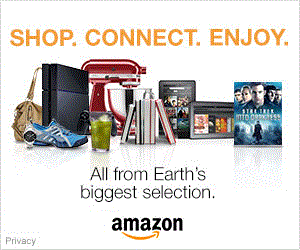Canon EOS 70D review
-
-
Written by Gordon Laing
Intro
The Canon EOS 70D is the company’s latest mid-range DSLR, featuring a 20.2 Megapixel APS-C sensor, Full HD video, a fully articulated touch-screen monitor, built-in Wifi and an innovative new autofocusing system which promises far superior performance during Live View and movies. Announced in July 2013, it comes three years after the EOS 60D and replaces that model, slotting between the EOS T5i / 700D and the increasingly aged EOS 7D.
As with most new Canon DSLRs, the EOS 70D borrows elements from existing models and repackages them with at least one brand new feature. In terms of the former, the EOS 70D inherits the 19-point all cross-type AF sensor of the EOS 7D, the built-in Wifi of the EOS 6D (but not its GPS), and the fully-articulated touch-screen display of the EOS T4i / 650D. The 63 zone metering system and core movie quality options are also lifted from recent models, while the body style and construction are essentially the same as the EOS 60D with a few adjustments in the controls.
Perhaps in response to the annoyance of some downgrades between the EOS 50D and EOS 60D, Canon’s sensibly reinstated AF micro-adjustment on the EOS 70D, slightly broadened the coverage of the optical viewfinder and also boosted continuous shooting to 7fps, which all bring it close to the core specifications of the EOS 7D despite not sharing its magnesium alloy body.
The headline new feature of the EOS 70D though is its new 20.2 Megapixel CMOS sensor with its Dual Pixel AF capabilities. These actually allow 80% of the pixels on the sensor to double-up as phase-detect AF points, with Canon claiming a huge improvement in AF speed and tracking for both stills in Live View and during movie shooting. It all adds up to one of the most exciting DSLRs to date and has wider implications across all types of cameras. In my in-depth review you’ll find out exactly how all the features work in practice, including a detailed report on the new AF system, and I’ll also make lots of comparisons with rival models including the EOS 60D, EOS 6D, EOS 7D and especially Nikon’s D7100. If you’re looking to buy a mid-range DSLR, you’ve come to the right place!

Canon EOS 70D design and controls
Viewed from the front, the EOS 70D greatly resembles its predecessor. Measuring 139x104x79mm, it’s the same thickness, but 2mm shorter and 6mm narrower, making for a body that’s a tad smaller when both are placed side-by-side. In use though, there’s essentially nothing in it, especially as both bodies share exactly the same weight of 755g including battery.
Both are smaller and lighter than the EOS 7D (at 148x111x74mm and 900g with battery) which occupies a ‘higher-end’ position in the current line-up, although as mentioned in the intro, the EOS 70D now roughly matches many of its features and exceeds it in some respects. Meanwhile Nikon’s D7100, which is aimed at a similar buyer to the 70D, is roughly the same weight at 765g including battery, but slightly narrower and thinner, and a little taller at 136x107x76mm; I’ve pictured the 70D alongside the D7100 below. In your hands they’re essentially the same size and weight.
 |
All these DSLRs are much larger than a typical mirrorless model: even the high-end Olympus OMD EM5 is noticeably smaller and lighter, with a body measuring 121x90x42mm and weighing 425g with battery.
In terms of build quality, the EOS 70D shares a similar construction to the EOS 60D with a plastic-covered metal shell. In this respect it remains below the ultimate toughness of the EOS 7D, not to mention the much earlier EOS 50D, with their full magnesium alloy shells. Interestingly Nikon has gone for a halfway approach with the D7100 and the D7000 before it, by employing magnesium alloy on selected parts of the body, satisfying the desires of many enthusiasts without the cost and weight of a full magnesium alloy body such as the D300s or EOS 7D.
While you can debate the actual durability of the D7100 versus the 70D thanks to their materials, there’s no doubt Nikon is more upfront about the degree of environmental sealing on its mid-range camera, describing the D7100 as having full weather-sealing. In contrast, Canon has once again rolled-out the somewhat confusing statement that the 70D shares equivalent weather sealing to the EOS 1N film camera. Now while the 1N was a pro SLR in the mid-Nineties, it’s hard for most people to know exactly how capable it was, and whether it’s more or less capable at repelling dust and moisture than the D7100 – we’ll have to wait and see from anecdotal owner reports, although I should note Canon also used the 1N comparison with the EOS 7D, so we can at least conclude the sealing is to the same standard as the 7D even if it doesn’t share its magnesium alloy body. I also don’t recall the comparison being used for the 60D, so the implication is that the 70D is superior in this regard to its predecessor.
In your hands the 70D feels satisfyingly chunky. There’s plenty to wrap your fingers around on the grip, and on the rear is a substantial ridge for your thumb to press against. The D7100 is also a lovely camera to hold, benefitting from Nikon’s hooked inner area inside the grip for your fingertips, although the thumb rest on the rear isn’t as pronounced as on the Canon. It’s all down to personal preferences, but I felt the coarser rubber texture on the 70D was stickier than the smoother pattern on the surfaces of the D7100.
On the grip side of the EOS 70D you’ll find a single SD memory card slot. I’m not surprised Canon’s resisted equipping the 70D with twin memory card slots, but it does mean Nikon’s D7100 enjoys this advantage over its rival. Twin card slots allow you to automatically backup images onto two cards, record RAW to one and JPEG to the other, or simply keep shooting when one fills up. It’s also a differentiation between the 70D and older 7D, so if the 70D ends up being the successor to the 7D (as the D7100 effectively has done for the D300s), many will be understandably disappointed that they’ll now need to go for the EOS 5D Mark III just to enjoy twin card slots in a modern Canon DSLR.
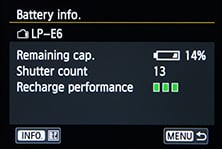 |
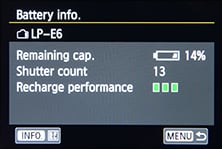 |
The EOS 70D employs the same LP-E6 Lithium Ion battery pack as the EOS 60D, EOS 7D and EOS 6D, which Canon quotes is good for 920 shots using the viewfinder (23 degrees Celsius), a drop from the 1100 and 1090 quoted for the EOS 60D and EOS 6D under the same conditions, but more than the 800 of the EOS 7D and essentially the same as the 950 Nikon quotes for the D7100. Switch the camera to Live View and Canon quotes 230 shots per charge for the 70D. I managed just over 300 shots on a single charge with a fair amount of Live View shooting and around 20 movie clips lasting 30-60 seconds.
While owners of the EOS 60D will be able to use any spare battery packs though, they won’t be able to use the same battery grip as the EOS 70D requires the new BG-E14; like most grips, this can take two battery packs and provides portrait controls.
In terms of connectivity, the EOS 70D is equipped with USB and Mini HDMI ports, along with a 3.5mm jack for external stereo microphones. It’s also compatible with the RS-60E3 and RC-6 remote controls and features built-in Wifi for wireless connectivity, more about which later in the review. Unlike the Nikon D7100, it does not however feature a headphone jack, but again it does feature built-in Wifi which Nikon forces you to buy as a separate accessory.
While I’m delighted Canon’s equipped the 70D with Wifi and allows both remote control via smartphones and laptops / desktops, I’m disappointed it didn’t include built-in GPS, nor even supplied or suggested a means to sync with a GPS log made by a smartphone. The EOS 6D and even the pocket SX280 HS both sport Wifi and GPS, so why do we have to buy it as a separate accessory here? It’s not cheap either, as the GP-E2 accessory costs around $250 USD even with discount applied.
Finally, the EOS 70D includes a popup flash with a Guide number of 12m at 100 ISO (matching the Nikon D7100), and a hotshoe for external flashguns. Like most mid-range cameras, there’s no PC sync port for external lighting on either the 70D or D7100.
Canon EOS 70D controls
 |
In terms of controls, the EOS 70D will be familiar to anyone who’s used a Canon DSLR. Much is inherited from the earlier 60D, with a few enhancements borrowed from the 7D. The result is a layout that’s very similar to the EOS 6D.
Like all those models, the mode dial is on the upper left side of the body, surrounded by a satisfyingly chunky power switch. The mode dial has a button in the middle which needs to be held down before it can be turned, preventing any accidental changes. I’ll cover the modes themselves in more detail later, but for now note that the 70D has lost the separate positions for the most popular scene presets and now, like the 6D, bundles them together under a single SCN position – you then choose the desired preset from the on-screen menu.
On the upper right side is an LCD information screen which offers the same details as the 60D with the addition of a new Wifi status icon; as such you can view not only the shutter speed and aperture, but also the ISO and the number of shots remaining at a glance without anything doubling up for anything else; note the Nikon D7100’s upper LCD display uses the same numbers to indicate ISO and shots remaining, so you can’t see them both at the same time.
Along the front side of the display are four buttons to adjust the AF mode, Drive mode, ISO value and metering mode, while a fifth button illuminates the display with an orange light. Note the Nikon D7100 employs a physical dial to set the drive mode around the main mode dial.
New to the 70D over its predecessor is a dedicated AF area selection mode button sandwiched between the front finger dial and shutter release button. Like the 7D before it, this allows you to choose between auto area, single area or Zone AF modes – see the focusing section below for more details.
 |
Round the back are the usual three buttons in the upper right corner: AF ON, AE lock and manual selection of the single AF point, and as before the last two double-up as zoom-out and zoom-in controls when viewing images in playback or composing in Live View.
To the lower right of the screen is the same thumb wheel as found on the 60D and 6D which features an eight-way rocker in the middle and a small SET button inside of that. As I mentioned in my 60D review, I felt the inner rocker is a little too flush with the outer thumb wheel and that you can sometimes accidentally press or turn one when you wanted the other. I much prefer the ergonomics of the chunkier thumb wheel and joystick on the higher end models like the 7D and up, and wonder why Canon feel the need to deploy a smaller one here.
Following the 7D and 6D, and in a nice upgrade over the 60D, the 70D now employs a simple control for entering Live View and the movie mode. This consists of a Start / Stop button surrounded by a collar which switches between Live View or Movies. This works really well and is a welcome change from the 60D. Note Nikon now adopts a similar approach on models like the D7100.
So the three main physical control changes over the 60D are a simpler mode dial (lacking the separate scene modes and movie mode positions), a new AF area button and the Live View / Movie switch.
But there’s another important control difference between the 70D and the 60D, not to mention the 7D and 6D. The screen on the 70D is touch-sensitive, sharing the same wonderful interface as models like the EOS 100D / SL1 and 700D / T5i. Revealingly, the 70D is Canon’s highest-end DSLR to feature a touch-screen, which indicates the company is beginning to realise they’re also useful for more serious or professional photographers. About time I say. Touchscreens are incredibly useful for a number of reasons and it perplexes me why they’re not available on semi-pro and pro level DSLRs. Maybe there’s a toughness aspect I’m unaware of, but if it’s down to negative market perception, then I wish the market would get over it.
 |  |  |
Like earlier Canon DSLRs with touch-screens, you can tap your way through the on-screen Q menu, adjusting pretty much anything you like. The main menu system can also be navigated by touch and despite the small text, this works surprisingly well. When it comes to entering text for copyright information or Wifi codes, you’ll also welcome the option to tap them in rather than scroll one character at a time through an on-screen alphabet. Swiping through images in playback and pinching to zoom also comes very naturally after using smartphones and tablets. And of course there’s the killer application of tapping to set the focusing area, or tapping to refocus while filming video. Canon’s touch-screen interface is one of the best around and you can pretty much control every aspect of the 70D by tapping, although the wealth of physical buttons, dials and switches means you can completely ignore it if you prefer. Personally speaking though, the touch-screen on the 70D is a valuable addition to Canon’s mid-range DSLR and I hope it’s deployed across the entire range sooner rather than later.
Finally, like all Canon DSLRs, the EOS 70D is also supplied with the free EOS Utility, which supports full remote control of the camera using a PC or Mac, over a cabled USB or wireless Wifi connection, the latter only working via a Wifi access point rather than direct.
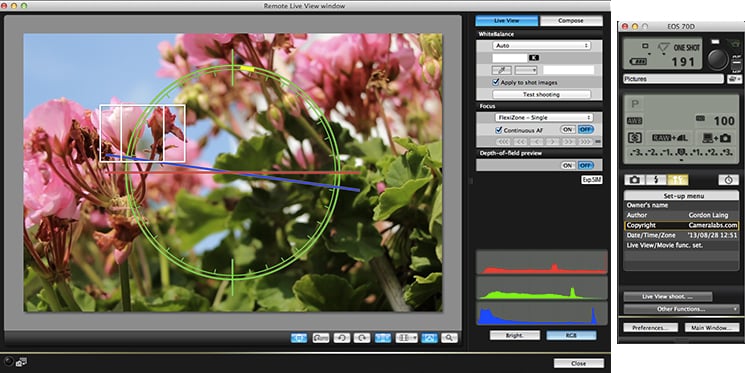 |
The EOS Utility looks much the same as before, allowing you to adjust virtually any setting apart from changing the exposure mode. As before you can fire-up a Live View window with a high resolution live image, remote focus, take photos and have them recorded to the computer, camera or both, or trigger movie recording, although videos are still only recorded to the internal memory card. You can also set up an interval timer, which goes some way to compensate for one not being built-into the camera (unlike the D7100 which has one built-in). In Live View Shooting you can load an optional overlay image for lining up compositions, and I’m pleased to report the leveling gauge first deployed on the 5D Mark III is now also available here, albeit in a simpler single axis format.
It’s also possible to wirelessly remote control the camera using a free app available for iOS or Android smartphones, either via an access point or directly. The mobile app show the live image and lets you tap to focus and adjust the exposure and ISO, but sadly little else. I’ll cover this in more detail in the Wifi section later in the review.
But while I’d like the mobile app to share the same degree of functionality as the EOS Utility for Macs and PCs, it seems churlish to complain as it’s all provided free. So whether you’re running Windows, MacOS, iOS or Android, there’s free remote control options available for the EOS 70D.
Canon EOS 70D lens mount and kit lens
As an EOS DSLR, the 70D features a standard EF lens mount with native compatibility with the entire Canon EF lens catalogue, including EF-S models designed for the smaller APS-C sensor. This is the key benefit of the EOS 70D over rival formats, especially youthful mirrorless ones: native access to over 80 lenses from the enormous Canon catalogue without the need for an adapter or compromised AF performance. With an APS-C sensor, the effective field of view of all lenses is reduced by 1.6 times, so the 18-55mm and 18-135mm kit zooms would deliver a field of view equivalent to 29-88mm and 29-216mm on a full-frame DSLR. I tested the EOS 70D using the EF-S 18-135mm STM lens which features smooth and virtually silent focusing in Live View and movies; if you intend to shoot a lot of video with the 70D, it’s well worth going for Canon’s STM lenses. Here’s an example of the coverage at both ends of the focal range.
Canon EF-S 18-135mm IS STM coverage wide | Canon EF-S 18-135mm IS STM coverage tele |
 |  |
| 18-135mm at 18mm (29mm equivalent) | 18-135mm at 135mm (216mm equivalent) |
Canon EOS 70D screen and viewfinder
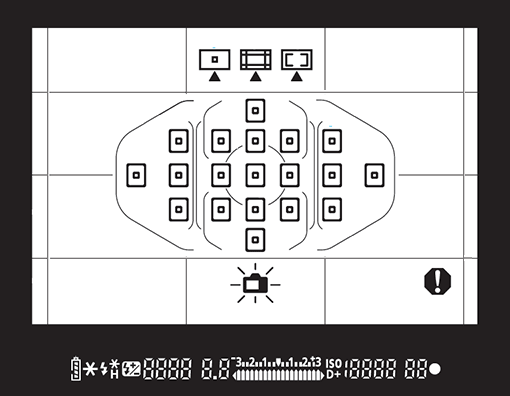 |
As a traditional DSLR, the Canon EOS 70D is equipped with an optical viewfinder and it’s a slight upgrade over the one in the earlier EOS 60D. Both employ penta-prism designs with 0.95x magnification, but the EOS 70D boasts 98% coverage compared to 96% on the EOS 60D. Neither match the 100% coverage delivered by the EOS 7D or Nikon D7100 though, and it’s worth noting the EOS 7D delivers a slightly larger image too at 1x magnification.
When compared side-by-side the Nikon D7100 delivers a slightly larger image through its viewfinder compared to the EOS 70D, and again the D7100 offers 100% coverage compared to 98% on the 70D. Meanwhile the Olympus OMD EM5’s electronic viewfinder delivers a 100% view with an image is almost exactly the same width as the 70D’s optical viewfinder image, but it’s a little taller on the EM5 due to its squarer aspect ratio.
In a nice upgrade over the EOS 60D, the EOS 70D offers on-demand LCD graphics in its optical viewfinder, including the active AF points and an optional alignment grid. An optional simple icon in the lower middle of the frame can also indicate if the camera is level or tilted to one side or the other, but not by how much, while three additional icons in the upper middle can optionally indicate the AF area mode. Note Nikon’s D7100 also offers on-demand LCD graphics in its viewfinder, again including an optional alignment grid, but in addition dedicated scales on the right and bottom sides to act as a dual-axis virtual horizon. The Olympus OMD EM5’s electronic viewfinder can of course overlay a multitude of colour graphics including a dual-axis level or live histogram.
Like the EOS 60D, the 70D is also equipped with a 3in screen with 1040k dot (720×480 pixel) resolution and a 3:2 aspect ratio which means images composed in Live View or played back will fill the screen. Meanwhile Nikon’s D7100 offers a slightly larger 3.2in screen with 1229k dots (640×480 pixels), but in the squarer 4:3 aspect ratio which means images are composed in Live View or played back with a thin black strip underneath. This crop effectively means the active image area on the D7100 is roughly similar to that on the EOS 70D.
 | 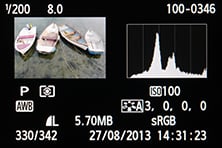 | 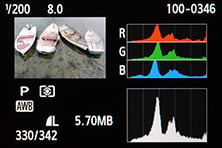 |
The info button cycles between a page of settings information, a single axis leveling gauge (c’mon can’t we have a dual axis on every model?) and the main shooting information screen, which can be adjusted using the Q Menu interface. There’s no eye sensors to turn it off when composing with the viewfinder, but another press of the Info button will do that if you prefer.
 | 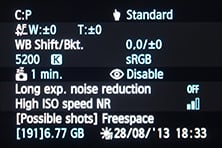 |  |
Switch the camera to Live View and, as mentioned above, you’ll fill the screen with the image when set to the native 3:2 aspect ratio. Pressing the Info button cycles through views with and without shooting information, or with a superimposed live histogram. If you have enabled one of the alignment grids, this will appear in every view.Sadly there’s no virtual leveling gauge in Live View.
 |  |  |
But the EOS 70D’s screen has two major benefits over the D7100. First, like the EOS 60D before it, the screen is fully articulated, allowing it to flip out and twist to any angle including forwards towards the subject. This gives it much greater compositional flexibility than the D7100, and it’s a shame Nikon only feels an articulated screen is appropriate for its D5xxx series at the moment.
 |
The second benefit over the D7100 – not to mention an upgrade over the EOS 60D and even the 6D – is that the EOS 70D’s screen is now also touch-sensitive. Canon’s made the sensible decision to adopt the touch-screen capabilities and interface of the EOS T4i / 650D and its successor the EOS T5i / 700D, which allows you to tap through the menus, swipe and pinch during playback and best of all, tap to refocus anywhere on the screen whether shooting stills or filming video. Even if you’re not bothered about using the touch capabilities to navigate the menus, the ability to tap to focus is useful to all still and movie shooters and a significant benefit over the EOS 60D, EOS 7D, EOS 6D and the Nikon D7100. It’s also worth noting again that the EOS 70D becomes Canon’s highest-end DSLR to feature a touch-screen as the company foolishly didn’t implement one on the EOS 6D.
A quick note on the Olympus OMD EM5’s screen: it also has a 3in 3:2 shaped panel, albeit lower resolution at 610k, and if you’re shooting in the native 4:3 aspect ratio there’ll be thin black bars running down the left and right sides, resulting in a slightly smaller active image size than the 70D or D7100. The EM5’s screen is touch-sensitive and tilts vertically, so it’s more flexible than the D7100’s, but misses out on the full articulation and higher resolution of the 70D – although again it does have a dual-axis leveling gauge.
Canon EOS 70D autofocusing
The EOS 70D features significant upgrades to autofocusing whether you’re composing through the optical viewfinder or using the screen in Live View. Starting with the traditional approach, the EOS 70D now inherits the 19-point all cross-type sensor of the EOS 7D which works at light levels down to -0.5 EV. This represents a decent upgrade over the EOS 60D which employed a simpler 9-point AF system, albeit again all cross-type sensitive down to -0.5 EV.
For the record, Nikon’s D7100 employs a 51-point AF system equipping it with a broader and denser spread of AF points, although ‘only’ 15 of them are cross-type sensors. That said, Nikon’s AF system is sensitive down to -2 EV, allowing it to work under dimmer conditions. It’s also worth noting that while Canon’s EOS 6D ‘only’ offers a 11-point AF system with just a single cross-type sensor in the middle, it works under even dimmer conditions of -3 EV. It’s always worth comparing these capabilities if you’re fond of shooting in low light.
The 70D’s AF sensor may be the same as the 7D’s, and like that model it also features a dedicated button by the shutter release to adjust the AF area mode, but the actual AF area options are a little less sophisticated. The 7D offers five different ways to select the AF area: Spot, Single, AF Point Expansion, Zone AF and Auto. Meanwhile the 70D only offers three of those: Single Zone AF and Auto, so it lacks the AF Point Expansion and Spot options. Everyone’s mileage varies, but I believe serious action and wildlife shooters will miss the AF Point Expansion option, while macro and portrait shooters may miss the Spot mode. But the remaining Auto, Zone and Single area modes remain sufficient for most situations.
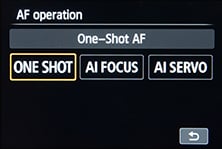 |
In use, the 70D’s traditional viewfinder based AF system works as you’d expect, feeling as responsive as the 7D. In Single AF mode, it’ll lock onto subjects very swiftly, and in Servo AF it can easily track subjects approaching or receding at reasonable speed. For example it had no problems tracking my kids and keeping them in focus as they ran towards me at top speed – so long as they stayed within the boundaries of the AF sensor of course. Like all Canon DSLRs, it’s also easy to manually select a single AF point, and the Zone AF option, which divides the total array into five groups allowing auto selection from a specific portion of the frame, also works well.
Like the 7D before it, there’s also a high degree of customization with no fewer than 13 custom functions devoted to AF alone, including options to adjust the tracking sensitivity, the acceleration and deceleration of tracking, whether the AF point moves with the orientation of the body, and whether the image priority should be on focus confirmation or the release of the shutter.
I’m particularly pleased to find AF Micro adjustment reinstated on the 70D after it was unceremoniously removed from the 60D, and the icing on the cake is that it’s more sophisticated than the implementation on the 7D. With the 70D you can register up to 40 lenses and if they’re zooms, you can make separate adjustments to both the short and the long ends of the range.
So inheriting the EOS 7D’s traditional viewfinder AF system (with some features removed but others added) is definitely a nice upgrade the EOS 70D enjoys over its predecessor, but the most exciting development involves the autofocusing when shooting in Live View with the screen.
Canon EOS 70D Live View Autofocus
The EOS 70D boasts a brand new Dual Pixel CMOS AF system for Live View and movies which, like existing hybrid AF systems, embeds phase detect sensors on the main imaging sensor. What makes it unique in the market though is a whopping 80% of the EOS 70D’s sensor pixels double-up as phase-detect AF sensors, equipping it with more powerful autofocusing capabilities than earlier hybrid solutions.
On existing hybrid AF systems, a number of the actual sensor pixels are adapted and permanently used as phase-detect AF points. This allows the imaging sensor to also provide autofocusing measurements, but of course prevents the converted pixels from actually contributing any data to the final image. If you devote too many pixels to phase detect autofocusing, then there’ll be an impact both to the overall sensitivity of the sensor and to potential image quality – as the camera’s software effectively has to guess what would have been recorded by the pixel had it been a conventional one. So on existing hybrid systems, only a handful of pixels are converted for autofocus duties, and the job is generally completed by a combination of phase-detect and contrast-based technologies.
With Dual Pixel CMOS AF, Canon has split each pixel into two separate light gathering photo diodes. These photo diodes can be read separately to provide phase-detect AF information, or, and this is the clever part, be read together as conventional imaging pixels. This means Canon can effectively devote all of the pixels to autofocusing, then simply switch them into imaging once the picture needs to be recorded. There’s no compromise, in theory at least.
In practice, the 70D’s sensor ‘only’ uses 80% of its pixels in this dual-use scenario, but that’s still enough to cover most of the frame. So anything falling into this area can be quickly focused on, and thanks to there being 16 million phase detect points in there, the 70D does not need to fall back on contrast-based AF to finish the job. Better still, the Dual Pixel CMOS AF system is not restricted to minimum apertures of f5.6 or f8 for successful operation – it can work down to f11, allowing you to autofocus with most telephoto lenses even when coupled with a tele-converter. It also means movies can be autofocused at apertures down to f11 as well. This is in contrast to, say, Sony’s SLT system which reflects some of its incoming light to drive a traditional phase-detect AF system, but of course reduces the total light striking the imaging sensor, only offers a handful of AF points and only works at f5.6 or brighter.
Couple Canon’s Dual Pixel AF system with a touch-screen and it’s easy to see the potential of the EOS 70D – just tap almost anywhere on the screen and the camera should quickly and confidently refocus without any hunting. In fact this seems as good a time as any to show you a demonstration of just that happening in practice in the movie mode.
| |
|---|---|
| |
|
Unlike many AF systems which only work with certain lenses, Canon also claims its Dual Pixel CMOS AF system will work with no fewer than 103 lenses in the EF catalogue, and that it’s also 30% faster than the Hybrid AF system on models like the EOS SL1 / 100D. In short, it sounds like the Holy Grail of AF for movies and Live View on DSLRs, but of course that’s only the theory. To find out how it performs in practice, I closely compared the 70D’s Live View with that on earlier Canon DSLRs, its main rival the Nikon D7100 and several leading mirrorless cameras which of course operate in Live View only.
The EOS 70D offers four AF options for Live View: Face and Tracking, Flexizone Multi AF, Flexizone Single AF, and Quick Mode. The first three use the new Dual Pixel AF system, while Quick Mode momentarily flips the mirror down to take a reading with the traditional viewfinder AF system before raising the mirror again to continue with Live View. Quick Mode is a hangover from the first Canon DSLRs to sport Live View, offering some respite from the slow contrast-based AF on those early models. But as hybrid systems have arrived and matured, not to mention now crowned by Dual Pixel AF, it’s become increasingly irrelevant, so I’ll now concentrate on the far more exciting first three modes.
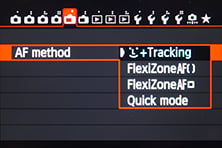 | 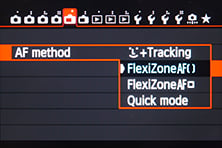 | 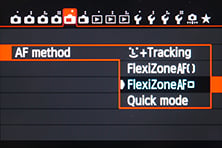 |
In Face and Tracking mode, the 70D attempts to recognize a human face on the frame and lets you tap on the screen to select from multiple targets if necessary. Alternatively you can tap on a non-human subject. Once it’s acquired a target, the 70D will track it over the frame, and focus on it with a half-press of the shutter release.
 |  |
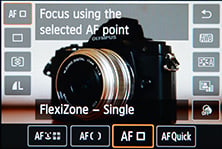 |  |
In Flexizone Multi AF, the 70D splits the active AF area into 31 squares which cover roughly 80% of the frame in a thick cross shape leaving only small square gaps in the extreme corners and thin strips on the sides uncovered. Left to its own devices the camera will attempt to identify the subject and use as many AF areas as it sees fit to lock onto it. Alternatively if you press the SET button or tap the screen you can group the 31 AF areas into nine zones, allowing you to refine the region you’d like the camera to monitor. Note if you choose to shoot in different aspect ratios, the total number of AF areas will reduce – for example if you’re shooting in 16:9 or filming HD video, the number of AF areas reduces to 25.
In Flexizone Single AF you can position a single AF area pretty much anywhere you like within a rectangle that’s only slightly smaller than the entire frame; you can use the physical controls to position the frame or simply tap where you’d like it to be on the screen. It’s possible to magnify this area by five or ten times for a closer look and confirmation that the subject is in focus, and like all Canon DSLRs, the magnified display is very clean and detailed.
In all three modes, the 70D will focus on the target area with a half-press of the shutter release, or if Continuous AF is enabled, it’ll make continuous adjustments so that there’s minimal delay when you come to take the photo. Continuous AF will also attempt to track a subject in motion, more of which in a moment.
With Continuous AF disabled, the EOS 70D’s Dual Pixel AF system typically locks onto static targets in less than a second, making it faster than most DSLR Live View systems including Canon’s previous hybrid systems – and of course the broader array of potential AF areas on the 70D’s sensor means you’ll enjoy this quick and confident performance when the subject is almost anywhere on the frame. The phase detect system also ensures there’s little if any visible searching either at the start or end of the focusing process – the 70D confidently turns the focus in the right direction and normally stops dead at the correct point without fuss. So it’s good, but not as quick as the fastest mirrorless cameras when acquiring static targets, even if, like Panasonic and Olympus, they employ contrast-based AF.
 |
Enable Continuous AF though and the process becomes noticeably quicker. With the 70D pre-focusing on the target and refocusing if or when it moves, it normally has little if anything to do when you eventually press the shutter release. Indeed with Continuous AF enabled, the 70D’s focusing speed for reasonably static subjects becomes as fast as, say, the Olympus OMD EM5, which is one of the quickest mirrorless cameras for single AF acquisition.
But it’s not all good news. Take a photo at the same time with a mirrorless camera and the EOS 70D, and while they may both focus and react at the same speed, the 70D will generally take much longer to return you to back to a capture view. With image review disabled, I timed the 70D taking around two seconds between the shot being taken and the live view returning for composition. In contrast, a native mirrorless camera like the Olympus OMD EM5 took less than a second between taking a photo and returning you to a live view. This may not sound like a big deal written down, but in practice I found the 70D’s live view was frustratingly slow when taking portraits or shots of kids in live view. Sure the focus and response once the live image was available was quick, but it took too long before I could recompose and shoot again for subsequent shots.
I also tried the 70D’s Continuous AF for tracking various subjects. It was fine with subjects moving slowly, such as someone walking towards you at a slow pace (think wedding marches), but for anything faster it failed to keep up. I had my kids run towards the 70D at various speeds and while the traditional viewfinder based AF system had no trouble tracking them, the Live View version didn’t stand a chance. Now to be fair, this is an area where mirrorless cameras – even those with hybrid AF systems – struggle too.
It seems that for now, if you want to take photos of subjects moving quickly towards (or away from) you, a traditional phase-detect sensor housed by the viewfinder remains the only satisfactory solution. Crucially this is where Sony’s SLT cameras also house their AF sensor having first deflected some light from the main optical path. This means the SLT cameras remain the only ones I’ve tested which boast the speed and confidence of a DSLR viewfinder AF system, but with Live View electronic composition. So if that’s a combination you desire, then an SLT remains your best bet, and the point of entry is affordable too with models like the A58. But remember Canon’s Dual Pixel AF still enjoys several technical benefits over the SLT system. For example it works when the subject is almost anywhere on the frame, whereas the SLT system, like a traditional DSLR viewfinder, requires the subject to fall over a specific AF point which are normally concentrated around the center. Canon’s Dual Pixel AF also works at smaller apertures, whereas a traditional DSLR or SLT system will only work at f5.6 or faster. Canon also offers a handful of STM lenses which focus smoothly in virtual silence. The moral is to think carefully about how you’ll use your camera before choosing an AF system to match.
Overall for still photography, I found the 70D’s Live View a bit disappointing. The Dual Pixel AF system may allow the 70D to focus on static subjects as quickly as a good mirrorless camera in Live View, but it was no better for following action, while the implementation of Live View on a DSLR also meant the shot-to-shot times were often frustratingly slow. Now it’s important to note that if Dual Pixel AF technology were implemented on a mirrorless camera, it could avoid the slow shot-to-shot times of the 70D, which would make it much more useful. But the bottom line is despite this new technology, I ended up mostly using the 70D’s Live View for static tripod based compositions.
But before you consider Dual Pixel AF on the 70D a missed opportunity, I’ve only spoken about stills so far. For movies it’s a genuine game-changer and provides the 70D with the best continuous AF tracking I’ve ever tested on any camera, DSLR, SLT or mirrorless. I’ll discuss this in detail in my movie mode section with plenty of examples.
 |  |  |
Just before wrapping-up this section, a quick note on manual focusing. Canon sadly hasn’t equipped the 70D with focus peaking for stills or movies, so there’s no visual aid when manually focusing while viewing the whole composition on-screen. But I’ll continue to commend Canon for delivering one of the cleanest and most detailed magnified images in Live View. Like all Canon DSLRs, the 5x and 10x Live View magnifications look clean and wonderfully detailed in most circumstances. Try the same thing with Live View on, say, the Nikon D7100, and you’ll have to deal with not only a lower resolution preview but also one that’s plagued with noise. In short, you’ll struggle to confirm absolute focus with magnified Live View assistance on a Nikon, but it’s rarely if ever a problem on a Canon.
Canon EOS 70D shooting modes
 |
The EOS 70D is equipped with a satisfyingly chunky mode dial with a central lock button letting you choose from PASM, Bulb, Custom, Green Square Auto+, Flash Off, Creative Auto and the SCN position proving on-screen access to seven presets. The shutter speeds range from 30 seconds to 1/8000 and there’s a 1/250 flash sync speed. In these respects it’s the same as the EOS 7D, EOS 60D and Nikon D7100, although it’s worth noting the full-frame EOS 6D only offers a maximum shutter speed of 1/4000 and a fastest flash sync of 1/180.
In terms of auto exposure bracketing, the EOS 70D offers 2, 3, 5 or 7 frames at up to 3EV apart. This matches the EOS 6D, but is slightly broader than the five frame / 3EV bracketing offered by the D7100. All represent a big upgrade over the EOS 7D and 60D though which were produced back in the bad old days when Canon thought three frame bracketing was sufficient.
A Multiple Exposure mode lets you combine between two and nine shots using Additive or Average techniques; it’s also possible to choose images that have already been recorded if desired.
As usual the Green Square Auto+ mode can take care of everything for you, and if deployed in Live View can also employ more sophisticated scene detection similar to the company’s compact cameras. Meanwhile the Creative Auto, or CA mode for short, provides beginner-friendly control over depth-of-field with a touch-sensitive ‘background blur’ slider.
Set the dial to SCN and you can choose from seven scene presets: Portrait, Landscape, Close-up, Sports, Night Portrait, Handheld Night Scene and HDR Backlight Control. Of these the last two are composite modes which automatically capture and combine multiple frames to reduce shake / noise or increase dynamic range.
Handheld Night Scene takes four shots in quick succession and automatically combines them to reduce camera shake along with visible noise. It’s quite effective in practice although it only operates with Auto ISO. That said, those who desire more control can deploy the Multi-Shot Noise Reduction option in the High ISO Noise Reduction menu, which again fires-off and combines four shots to reduce noise at your chosen sensitivity. HDR Backlight Control captures three shots at different exposures and combines them automatically into one to extend the dynamic range; again the sensitivity is Auto, and there’s no control over tone-mapping either.
 | 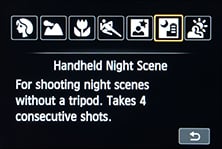 |  |
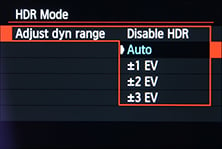 |
The 70D additionally offers a seperate HDR Mode in the main menu which takes three photos and automatically combines them into one; this only works in JPEG mode and the camera won’t save the seperate images, only the final composite. In terms of exposure you can choose +/- 1, 2 or 3EV, or let the camera work out what’s best for you. There’s an option to auto align if you’re not shooting on a tripod, and best of another the option to capture the three frames with a single press of the shutter release; this is useful because you could trigger the burst using the self-timer, thereby ensuring the camera isn’t touched between frames and preventing the need for a cable release accessory.
Here’s an example I took inside a church where the interior was dim, but the windows strongly backlit. The HDR version, at +/-3EV doesn’t look too much different, and the histogram verifies this. There’s a little boost in the shadow areas and a little recovery in highlight regions, but in this example it’s not been very successful. I should however note this same scene responded quite well to the HDR Backlight Control scene preset, so if you fancy doing some auto-HDR I’d recommend doing a shot with both modes until you work out which one delivers the effect you desire. Or better still, shoot bracketed exposures and combine them manually using software like Photomatix later – after all the 70D offers up to seven frame bracketing which will delight HDR photographers.
Canon EOS 70D Aperture Priority mode | Canon EOS 70D High Dynamic Range mode at +/-3EV |
 |  |
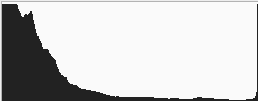 |  |
0.3 secs, f5.6, 100 ISO | (Quoted exposure for final image) 1/8, f5.6, 100 ISO |
In Live View you can now apply seven Creative Filters: you have the choice of Grainy Black and White, Soft Focus, Fish Eye, Art Bold, Water Painting, Toy Camera and Miniature. None of the filters can be applied to movies though. Note the EOS 100D / SL1 could apply the miniature effect to movies, but that’s not possible on the 70D for some reason.
 | 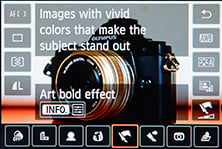 |  |
Back to Live View, where for all but the Miniature mode you can press the Info button to choose from three levels of intensity. In the Miniature mode you can swap the orientation and the position of the strip of focus, the latter with either the cross keys or touch-screen. Below are four examples of the Creative Filters at their default settings.
Canon EOS 70D Grainy B&W Creative Filter | Canon EOS 70D Soft Focus Creative Filter |
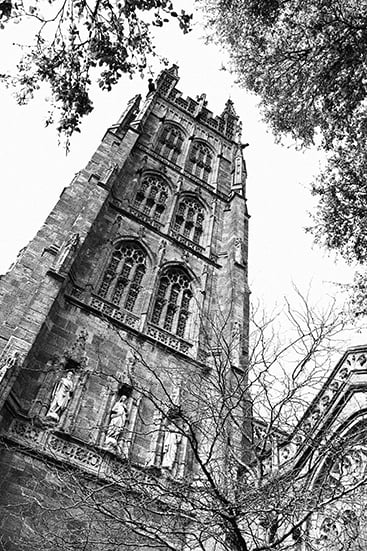 |  |
Canon EOS 70D Art Bold Creative Filter | Canon EOS 70D Toy Camera Creative Filter |
 |  |
What you still won’t find on any Canon DSLR is an auto-panorama mode. Yes there is software supplied which helps you stitch multiple images together, but it’s nothing like the convenience pioneered by Sony on its Sweep Panorama, which generates in-camera panoramas with nothing more complex than panning the camera around, and which is now copied by many others including Panasonic with the Lumix G6. C’mon Canon, sort it out.
Canon EOS 70D Wifi
The EOS 70S follows the EOS 6D to become Canon’s second DSLR to feature built-in Wifi, although unlike the 6D, it doesn’t accompany it with built-in GPS – and unlike many rival cameras equipped with Wifi alone, there also no supplied software nor suggestions for syncing with a GPS log made with a smartphone. Canon wants you to buy their GP-E2 accessory instead for about $250 USD. But before you get too disgruntled, remember the Nikon D7100 doesn’t even come with Wifi, let alone GPS built-in – both require the purchase and attachment of optional accessories.
Canon’s Wifi implementation is at least among the most flexible around, letting you remote control the camera with a Mac or PC laptop (or desktop), or a mobile running iOS or Android. You can also upload images direct to a variety of services direct from the camera. I’ll cover each in turn, starting with the remote control via a Mac or Windows computer. But first a quick note: with Wifi enabled in the camera, you cannot film movies.
 | 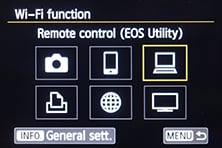 |  |
As you may recall from earlier in the review, the EOS 70D can be fully remote controlled by the supplied EOS Utility, which runs on Windows or MacOS. You can connect the camera directly to the computer with a USB cable, or wirelessly via an access point – sadly there doesn’t appear to be a way to set up an ad hoc connection between the computer and camera, so unless I’ve got it wrong, you’ll only be wirelessly remote controlling the camera with the EOS Utility if both the camera and computer are within range of the same wireless network, such as on a home Wifi router. This sadly rules out wirelessly controlling the camera with a laptop when you’re out in the field.
But that caveat aside, the EOS Utility offers exactly the same control and functionality whether you’re connected by cable or Wifi. As such you can adjust pretty much any setting on the camera which doesn’t require the turn of a physical dial, so apart from changing the exposure mode, almost everything is fair game including shutter, aperture, ISO, white balance, quality, compensation and bracketing. Then when you’re ready you can press the virtual shutter release button and take a photo, then have it recorded to your computer and or the camera’s own memory card. Original JPEGs and even RAW files are supported, and if you’re shooting in RAW+JPEG mode you can configure the software to only send the JPEG wirelessly and keep the RAW on the camera’s memory card alone to speed up the transfer process.
You can also fire-up the Live View and actually see what the camera’s looking at on your computer’s screen, before then remote controlling the focusing area or even manually focusing it using fine adjustment buttons. The only thing that’s not available is remote triggering of movie recording due to the strange fact that the 70D does not allow Wifi and movie recording to take place at the same time – even if the movies are only stored on the camera as they are with a USB connection. It’s just not possible.
I tested the wireless experience with my laptop and camera within five meters of my home Wifi router and ensured there were no external downloads or uploads taking place at the time. Under these conditions, it was quick and easy to change settings and also fairly responsive when pressing the virtual shutter release. But if the software was set up to send the resulting image back to the computer, it could lock-up the utility while it was being transferred – often for half a minute just for a Large JPEG.
Worse, if you attempt Live View over Wifi, the update can be very slow, often several seconds behind in my tests and with low frame rates too. This rules out the possibility of having the camera monitoring, say, a bird box, and you wirelessly triggering the shutter as soon as the bird flies into view. It’s possible with a wired USB connection, but then the cable length can be the limiting factor.
Now of course this could just be my Wifi router and your mileage may vary with others. I hope to retest it with other networks in the future, although I should note that when Cameralabs’s tester Ken McMahon tested the Wifi on the EOS 6D he experienced similar performance.
Now lets move onto the smartphone control. Canon offers a free EOS Remote app for iOS and Android devices which lets you wirelessly browse images in the camera (and copy them over if desired), or remote control the camera. I tested the Android version with a Samsung Galaxy S4.
In one respect the smartphone app is much more useful than the EOS Utility for Macs and PCs, as while you can connect to the camera via a wireless LAN, you can alternatively set up a peer-to-peer connection directly between the camera and handset. This means you can control it with your smartphone from anywhere, even if you’re on the move. You’re not tied to a wireless LAN as you are with the EOS Utility.
 | 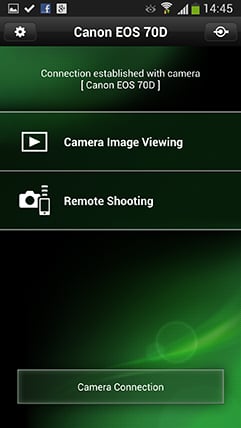 | 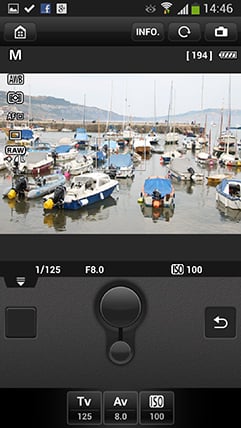 |
That’s the good news. The bad news is the EOS Remote app is considerably less sophisticated than the EOS Utility. You can wirelessly see the live image, adjust the AF area, take a photo, and depending on the exposure mode, adjust the shutter speed, aperture or ISO. But that’s about it. An Info view tantalizingly displays things like the white balance and image quality, but there’s no way to adjust any of them using the app. On the upside though, the response of the image in Live View is pretty quick, and with a few meters between me and the camera, there was typically a half second lag, making it possible to see and respond to all but the most fleeting moments as they happen.
Any pictures you take are stored in the camera, but you can also use the app to wirelessly browse its contents as a series of thumbnails on your handset. Tapping the desired image brings up a larger version with shooting information and the possibility to pinch to zoom-in for a closer look. You can also copy the image direct to your handset for subsequent storage or sharing, but with one major caveat: it’s resized whether you like it or not. Canon’s manual simply states the image is resized to ‘the most appropriate format for smartphones’. I’m not sure what this means but I can tell you images transferred to my Samsung Galaxy S4 were done at 1920×1280 pixels.
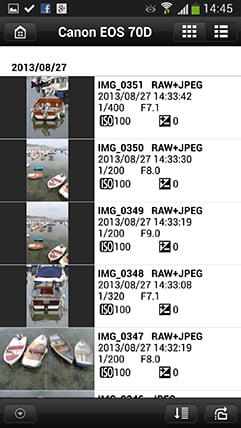 |  |  |
This is a terrible shame. If there were the option to transfer original images to a smartphone, you could then use other apps like Dropbox to back them up. But as it stands without the option to transfer originals, nor any automated transfer process either, backing up wirelessly with your smartphone is out of the question. This is in contrast to, say, Panasonic’s Wifi implementation which can be configured to not only transfer original files to your smartphone, but also do it automatically, allowing you to perform unattended cloud backups (should of course your bandwidth and battery allow it).
Moving on, if it’s connected to a wireless LAN, the EOS 70D can also upload images directly to Facebook, Twitter, YouTube, Flickr or send them by email, but you first need to register and configure each service through the Canon Image Gateway. This is a free online service which offers some storage, and configuring via a laptop screen and keyboard is certainly easier than using the camera’s own interface. But like most of these gateway services, every time you register one of your social networks, it asks for permission to view your lists of friends and to post on your behalf.
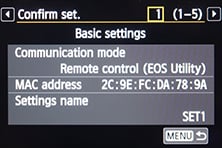 | 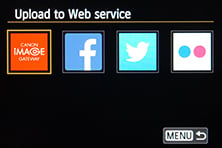 | 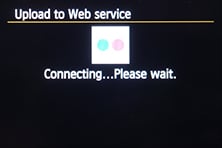 |
While I’m sure – or at least hope – Canon won’t subsequently sell a list of your friends or start marketing to them, I’d still prefer if you could simply just enter your account details into the camera, as you would a smartphone, and simply let it post directly. I hate having to grant permission to countless apps, devices and services to find out everything about me. As it stands though, everything goes via the Gateway.
Anyway, rant over. I tested the EOS 70D’s direct uploading capabilities by connecting it to a home broadband service, albeit a fairly rural one which at the time of testing delivered 0.38Mbps upload as measured by Speedtest. I should also note that while the EOS 70D can connect to wireless networks with security, it cannot agree to the terms and conditions required by most public hotspots. So you’re really limited to connecting via home or office wireless LANs, or private tethering via your mobile.
When uploading to Flickr, you have the chance to send the original image or at one of two resized versions. Sending an original JPEG measuring 7.5MB took two minutes and 46 seconds over a home broadband network; for comparison it took exactly the same time to upload it to Flickr using their website on my laptop with the same network moments later. You can configure the Canon Gateway to add the same signature or caption to every image, but there’s no way of adding a unique one – you need to do that later via the Flickr site.
When uploading to Facebook, you again have the chance to upload the original or one of two resized versions. Sending the resized S2 version (measuring 1920×1280 pixels and 352KB) took 35 seconds over a home broadband connection. The Gateway configuration allows you to add a signature caption to all images uploaded and also lets you choose whether they should go to your public wall or a different private area, but again these settings apply to all images until you change them on the Gateway site.
When uploading to Twitter, you again have the choice of three sizes including the original file. I tried sending the resized S3 version (measuring 720×480 and 261KB) and it took 12 seconds over my home broadband. The Tweet simply consisted of a URL to a Canon website which isn’t very helpful – indeed it looks a little spammy. Once again there’s no way of adding a unique caption for each image, although you can add a signature via the Gateway that’s added to every image.
So the 70D isn’t actually posting direct to your social networks – it’s sending images to Canon’s Image Gateway, which in turn posts them for you. As I mentioned earlier it’s a bit annoying having to go via a proxy like this, but it keeps things simple on the camera rather than having to effectively write separate apps for each service which run under the camera’s OS – even assuming it’s possible on Canon’s camera OS.
It’s also shame there aren’t more services available. Sadly Google+ is out of the question as its API remains closed at the time of writing, but it would have been nice to upload from the camera to Instagram or Dropbox, especially if the latter could be configured to take place automatically. Flickr could of course be used as a backup and you can upload originals to that from the camera (via the Gateway) but there’s no way to do it automatically.
But again it could be much worse: the 70D could limit all outgoing images to lower resolution versions, but it does at least allow you to wirelessly upload originals direct from the camera, and of course also access them via the EOS Utility, although sadly not with the smartphone apps. The latter is something Canon really needs to fix as soon as possible, along with expanding the number of adjustments when using the mobile app.
Canon EOS 70D movie mode
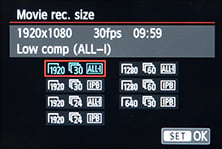 |
 |
 |
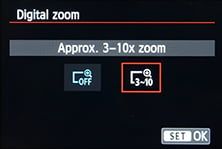 |
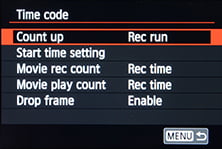 |
The EOS 70D offers similar movie quality options to the EOS 6D: you can choose to shoot in 1080p at 24, 25 or 30p, or in 720p at 50p or 60p, and can choose between intra-frame (All-i) or inter-frame (IPB) compression formats. There’s also the chance to add time code.
While it’s a nice upgrade to have optional time code and the choice of encoding systems, I can’t help but feel a little disappointed Canon still hasn’t equipped any of its DSLRs with higher frame rates. 1080p at 50p or 60p is not uncommon on many point-and-shoot cameras these days, and faster frame rates could allow effective slow motion capabilities, but Canon’s standing firm on this for now.
In terms of audio, there are built-in stereo mics and a jack for external microphones along with the chance to monitor and adjust audio levels, although sadly unlike the EOS 6D and the Nikon D7100, there’s no headphone jack.
The maximum recording time in any mode is a second shy of half an hour, and if the file exceeds 4GB, subsequent files will be created to continue the recording uninterrupted. I put this to the test and managed to record a 29:59 movie using the 1080/30p/IPB mode, split into two files measuring 4.28GB and 2.79GB. I started with a fully charged battery, which reported 74% remaining at the end; Canon quotes 80 minutes recording time per charge. The camera body was warm afterwards, but not hot and I didn’t notice any increased image noise on the video; Canon does warn if the conditions are hot though the camera could stop recording sooner.
The 1080p modes typically consume 235MB/min in IPB and 685MB/min in ALL-i. The 720p modes consume almost exactly the same at 205 and 610MB/min for IPB and ALL-I respectively. On a 16GB card, you should squeeze 64 minutes of 1080p using IPB or 22 minutes using ALL-I, although again the former would be limited by maximum clip lengths of 29:59.
If you’re recording in IPB, you’ll need an SD card rated at 6MB/s or faster and if you’re shooting in ALL-I, you’ll need an SD card rated at 20MB/s or faster. I used a SanDisk Extreme Pro 16GB card rated as Class 10 and 95MB/s and it worked fine in all the movie modes.
If the mode dial is set to Program, Aperture or Shutter Priority, the movies will be recorded with fully automatic exposures, although you can apply exposure compensation even when recording (albeit with audible clicks from the control dials). If the mode dial is set to any of the Basic zone modes, the camera will additionally deploy scene recognition, taking backlighting, sky colour and human subjects into account.
Switch the dial to Manual and like all recent Canon DSLRs, you can enjoy full control over the movie exposures, including the shutter speed (from a minimum of 1/30), aperture and ISO sensitivity. This works exactly like previous models and it’s really quick and easy to dial-in the desired exposure.
When composing there doesn’t appear to be any crop on the image compared to shooting stills in Live View, so the 70D looks like it’s using the full frame width. Since this is not perfectly divisible by 1920 though, there could be some scaling artefacts, although to be fair I didn’t notice any moire on any of my test footage. Also, the Canon 5D Mark III is the only camera I know which has a sensor resolution designed to be perfectly divisible by 1920 to avoid this problem.
Strangely the Creative Filters in Live View are not available when shooting movies. So unlike the EOS 100D / SL1, you won’t be applying the popular miniature tilt-shift effect to movies in-camera. I have no idea why this is not possible on the 70D, especially as it is available in Live View for stills. I can only hope I’ve missed the setting somewhere.
On the upside though, the digital zoom feature seen on some earlier models has made a welcome reappearance. I say welcome as when deployed at its minimum 3x setting, it appears to simply be taking a 1920×1080 crop from the middle of the sensor and recording that without any scaling or interpolation. Since the sensor width is 5472 pixels, this would result in a 2.85x effective zoom, but crucially with no loss in quality.
To put this to the test I filmed three videos with the lens set to the same focal length, one with no digital zoom, and the other two with the digital zoom set to the minimum and maximum settings of 3x and 10x respectively. Taking screen grabs of each proves the 3x setting is definitely recording finer detail that did not exist in the original with no zoom applied, and superimposing the cropped area over the original implies a 1:1 pixel crop. Anything stronger than 3x though employs digital interpolation of the image with a gradual loss of quality – there’s certainly no additional detail compared to the 3x version, but the fact you can make a 3x crop with little or no loss of quality is still an extremely useful tool for anyone who wants to extend the range of their lenses to film distant subjects. It’s great for wildlife or shooting the Moon. Here are 100% crops from video grabs of the three clips to illustrate the differences, and the actual samples movies themselves are lower on this page.
Canon EOS 70D Digital Zoom for movies. 100% crops taken from video grabs | ||||
 | 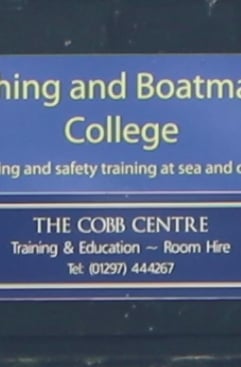 | 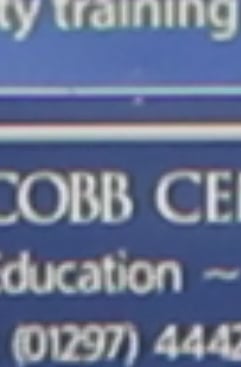 | ||
18-135mm at 135mm Movie zoom disabled Effective focal length: 216mm | 18-135mm at 135mm Movie zoom at 3x Effective focal length: 648mm | 18-135mm at 135mm Movie zoom at 10x Effective focal length: 2160mm | ||
Canon’s also included its Movie Snapshot feature which records four second clips and joins them together for you to compile a quick and easy movie. It’s a fun way to record the events of a day out. Here’s one I filmed around Lyme Regis, a seaside town in Southwest England.
| |
|---|---|
| |
|
So far, so normal, but what makes the 70D’s movie mode really unique is the autofocusing capabilities delivered by the Dual Pixel CMOS AF system. As explained in the AF section earlier, 80% of the sensor’s pixels double-up as phase-detect AF points, allowing the camera to confidently refocus without hunting. The touchscreen interface also lets you tap just about anywhere and have the camera refocus on that point, or track a moving subject, such as an approaching face.
This is ultimately what consumers expect a movie mode to be able to do, but sadly it’s something that’s eluded most cameras until now. In the clips below I’ve put the continuous movie AF to the test and as you’ll see it does a fantastic job at keeping the subject in focus without any hunting – indeed it’s the best movie AF I’ve tested so far. The other part of the equation is using STM lenses where possible as these focus smoothly and in virtual silence.
If you want to be impressed by the 70D’s movie mode, simply set the AF to face tracking and ensure Servo AF is active – the camera will then quickly and smoothly refocus on faces as they enter the frame without fuss or intervention, and thanks to the coverage, the face could be close to the edge of the frame too. In a clip below you’ll see it track me walking up the aisle of a church, but I’ve also used it for handheld sequences with kids messing around and it just works. I’ve also used it to film pieces to camera, confident in the knowledge it’ll lock onto my face as soon as I stand in front of the camera and even adjust if I lean in or back a little. It’s fantastic and I dearly hope Canon deploys it on all its large sensor cameras, DSLR and especially mirrorless.
| |
|---|---|
| |
|
| |
|---|---|
| |
|
| |
|---|---|
| |
|
| |
|---|---|
| |
|
| |
|---|---|
| |
|
| |
|---|---|
| |
|
| |
|---|---|
| |
|
| |
|---|---|
| |
|
| |
|---|---|
| |
|
| |
|---|---|
| |
|
| |
|---|---|
| |
|
| |
|---|---|
| |
|
| |
|---|---|
| |
|
| |
|---|---|
| |
|
| |
|---|---|
| |
|
Canon EOS 70D continuous shooting
In terms of continuous shooting, the EOS 70D offers an impressive 7fps, a decent upgrade over the 5.3fps of the EOS 60D and only a tad below the 8fps boasted by the EOS 7D. All are quicker than the somewhat pedestrian 4.5fps of the full-frame EOS 6D. A speed of 7fps also allows the EOS 70D to leapfrog Nikon’s D7100, which has a top speed of 6fps when shooting at its full resolution. Note the D7100 can boost the speed to 7fps, but only if you go for its 1.3x crop mode which operates at 16 Megapixels.
 |
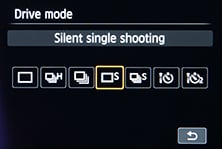 |
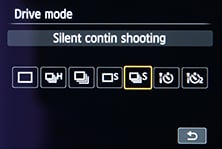 |
Canon quotes the 70D as being able to capture 65 JPEGs or 16 RAW files in a burst. To put this to the test I fitted it with a freshly-formatted SanDisk Extreme Pro 16GB SD card, rated at Class 10, set the shutter speed to 1/500, the sensitivity to 400 ISO and the focus to manual.
With the EOS 70D set to Continuous High, I fired-off 71 Large Fine JPEGs in 10.03 seconds, corresponding to a speed of 6.9fps. After this the camera slowed down to around 2fps. When I let go of the shutter, the buffer cleared in less than two seconds. Setting the camera to RAW allowed me to capture 16 frames in 2.12 seconds, corresponding to a speed of 7.54fps. So in both these modes, the EOS 70D performed essentially at or slightly beyond the quoted speed and buffer sizes, making it a very effective camera for continuous shooting so long as you’re coupling it with the viewfinder AF system for moving subjects. For reference, I measured the earlier 7D shooting at 7.85fps, so it’s not that much quicker in practice.
The 70D also supports high speed shooting in Live View, but screen remains blank while the shutter release is held down, preventing you from following the action, or indeed seeing anything at all. Since the Live View continuous AF also only works with slow moving subjects, it rules out using the 70D for action photography in Live View. As I mentioned in the AF section, if you want to shoot action while composing on the screen (or with an electronic viewfinder), the Sony SLT systems remain your best bet.
The EOS 70D also offers a selection of Silent Shooting drive modes. First things first though, they’re far from silent. They sound like they’re simply slowing down the mechanical process which, to my ears, makes them sound about half the volume of the normal modes. This may be useful in discreet situations, but they remain quite audible none-the-less. Quieter would be more honest than Silent. At this point I should note many mirrorless cameras offer electronic shutter modes which operate in genuine silence which can be useful in weddings or wildlife shoots.
The 70D offers a Continuous ‘Silent’ mode, which as described above, slows down the process to become about half as loud, although it’s still quite audible. Slwoing down the process also slows down the maximum shooting speed, although it does at least have the benefit of giving the buffer a chance to clear, in turn allowing longer bursts. I managed to fire-off 94 Large Fine JPEGs (before the camera slowed down) in 31.05 seconds, corresponding to a speed of 3.03fps. Switching to RAW allowed me to grab 27 frames in 8.63 seconds, corresponding to a speed of 3.13fps.
Canon EOS 70D sensor
The EOS 70D is equipped with a new 20.2 Megapixel CMOS sensor, which finally breaks the 18 Megapixel ceiling of all Canon’s APS-C models since the EOS 7D was launched four years earlier. Since then, Sony and Nikon have pushed APS-C resolutions to 24 Megapixels, so by planting its flag at 20.2 for APS-C, Canon’s effectively saying it’s not going to compete on numbers.
It can’t be a coincidence that the resolution also matches that of the EOS 6D full frame camera. Indeed, it now reconfirms the EOS 5D Mark III as the highest resolution Canon body to date with 22.3 Megapixels. Clearly Canon’s not interested in pursuing higher resolutions just for the marketing value, an approach I applaud.
But what makes the EOS 70D’s sensor really special isn’t the resolution, but its Dual Pixel AF system which uniquely allows it to switch 80% of its pixels into phase-detect AF points then instantly back again for capturing the image. I’ve discussed this in detail in the AF and movie sections earlier in the review, and it’s certainly deflected any potential criticism over the average resolution, normal colour filter array and the continued presence of an anti-aliasing filter.
 | 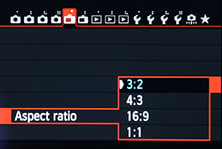 |
The EOS 70D’s JPEGs can be recorded at five resolutions: 20, 8.9, 5, 2.5 and 0.3 Megapixels, and with the choice of Fine or Normal compression. RAW files can be recorded at 20, 11 or 5 Megapixels. Like the 60D and 7D, it’s possible to choose any combination of RAW and JPEG files. Best quality Large Fine JPEGS typically measure around 7MB each, while RAW files weigh-in around 24MB each. If you shoot in Live View, you can also choose from four aspect ratios: along with the native 3:2 shape, are 16:9, 4:3 and 1:1 options.
Like its predecessors, the EOS 70D employs 14-bit analogue to digital conversions, and this 14-bit tonal detail is also recorded in the RAW images. See my Results pages for examples comparing the camera’s JPEG and RAW output. Copyright data can also be added to images: author and copyright details can be entered in-camera, using the cross-keys or touch-screen, or via the EOS Utility using yuor computer’s keyboard.
The sensitivity ranges from 100 to 12800 ISO, with an extended 25600 ISO (H) option. Note: if Highlight Tone Priority is enabled, the sensitivity range is reduced to 200-12800 ISO.
 | 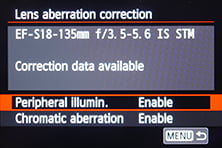 |
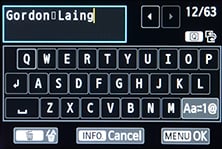 |  |
There’s also an Auto ISO setting, and the option to set the minimum and maximum sensitivity; if the former is set to 100 ISO, then the latter allows between 200 and 12800 ISO. The PASM modes operate in the range defined in the previous menu. The scene presets operate between 100 and 6400 ISO, apart from the Landscape setting which maxes out at 1600 ISO and the night mode which allows up to 12800 ISO. If you’re using Auto ISO with the flash, the sensitivity is fixed at 400 ISO, unless this results in an over-exposure in which case it’s reduced to 100 ISO. Bulb mode is also locked to 400 ISO if you’re using Auto ISO. You can of course set the ISO manually if you prefer.
The 70D retains the Picture styles of its predecessor which apply sharpness, contrast, saturation and colour styles as collective presets with the choice of Auto, Standard, Portrait, Landscape, Neutral, Faithful and three User Defined options. A Monochrome option offers four filter and four toning effects. Also unchanged is the Auto Lighting Optimizer, which adjusts the brightness and contrast of images with dark areas, and Highlight Tone Priority which expands the dynamic range to retain detail in image highlights.
The 70D also offers Peripheral illumination and Chromatic Aberration corrections in a Lens Aberration menu, which are optionally applied to JPEG images to reduce the effect of vignetting and coloured fringing respectively. Both are enabled by default, despite Chromatic Aberration Correction being disabled on the earlier 100D / SL1 for fear of it impacting continuous shooting bursts; it doesn’t seem to be an issue here on the 70D, although if you’re experiencing poorer than expected continuous shooting bursts, you may want to see if this setting is enabled and try switching it off.
To see how the quality of the measures-up in practice, take a look at my Canon 70D noise results pages, browse my Canon 70D sample images, or skip to the chase and head straight for my verdict!
 The Canon EOS 70D is one of the most capable all-round cameras I've tested, DSLR or otherwise. By enhancing the viewfinder, AF and burst shooting, it approaches the response and handling you'd expect from a semi-pro DSLR, making it a confident performer for sports. But the Dual Pixel CMOS AF banishes almost all issues DSLRs have when it comes to shooting movies or in Live View, delivering single AF performance that's as good as the best mirrorless cameras around, not to mention the most confident movie AF of any camera I've tested. In short, it offers the best of both worlds, albeit in a body that can't exactly be described as compact and light.
The Canon EOS 70D is one of the most capable all-round cameras I've tested, DSLR or otherwise. By enhancing the viewfinder, AF and burst shooting, it approaches the response and handling you'd expect from a semi-pro DSLR, making it a confident performer for sports. But the Dual Pixel CMOS AF banishes almost all issues DSLRs have when it comes to shooting movies or in Live View, delivering single AF performance that's as good as the best mirrorless cameras around, not to mention the most confident movie AF of any camera I've tested. In short, it offers the best of both worlds, albeit in a body that can't exactly be described as compact and light.