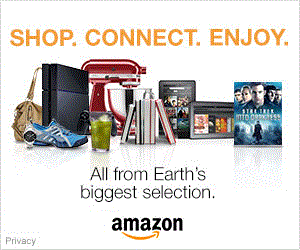Canon PowerShot G12
-
-
Written by Gordon Laing
Quality
Canon PowerShot G12 vs Olympus E-PL1 Real-life resolution
Canon PowerShot G12 results : Real-life resolution / High ISO Noise
Canon PowerShot G12: JPEG versus RAW
| We photographed the scene pictured above using the G12’s RAW plus Large Fine JPEG mode, allowing us to directly compare images created from exactly the same data. Below are 100% crops taken from the original JPEG file alongside the RAW version, processed with Canon’s Digital Photo Professional 3.9 software; we used the default settings, choosing to apply the Unsharp Mask rather than the basic Sharpness. By default, DPP applied Strength, Fineness and Threshold values of 7, 5 and 2 for the G12’s RAW image. We initially wanted to boost the sharpness to match the crispness of rivals like the Panasonic Lumix LX5’s default JPEGs, but found increasing any of the Unsharp Mask settings from their defaults produced an artificial-looking image. As such what you see below is as sharp as you can get without beginning to look unnatural. At first glance the results look quite similar with the default settings, but look closely and you’ll spot the in-camera JPEG is a tad sharper with the default settings. That said, there’s fractionally more noise visible on the JPEG, which has been smoothed out on the processed RAW version. Which is better is down to personal preference, but once again applying more sharpening to the RAW file produced a less desirable result in our view. We should also note the saturated sky and snowy areas seen in the image above were completely blown-out, and no amount of adjustment to the RAW file retrieved any of this lost highlight detail. This is a disappointment compared to our previous tests with the Panasonic Lumix LX5, which managed to retrieve a fair amount of previously lost highlight detail from its RAW file, given the same composition and exposure. Of course shooting in RAW on the G12 does give you the benefit of easy adjustment of things like the White Balance, not to mention applying Chromatic Aberration correction, but as far as this particular image was concerned, we saw no real improvement in image quality over the in-camera JPEG. As always though, you may enjoy greater success with different images, settings or even actual RAW converters; the bottom line is while we didn’t see a quality benefit to shooting in RAW for this particular composition, it remains a valuable feature to have at your disposal. Now let’s look at how the camera performs across its sensitivity range in our Canon PowerShot G12 High ISO Noise results. |
Canon PowerShot G12: JPEG | Canon PowerShot G12: RAW | |
 |  | |
f4, 80 ISO | f4, 80 ISO |
Canon PowerShot G12 results : Real-life resolution / High ISO Noise
|
 | To compare real-life performance we shot the same scene with the Canon PowerShot G12 and Olympus E-PL1 within a few moments of each other using their best quality JPEG settings and lowest sensitivities.The lenses were adjusted to deliver as close a field-of-view as possible. We tested both cameras at every aperture and selected the sharpest result here. |
The image above was taken with the Canon PowerShot G12 at 80 ISO with an exposure of 1/640 and the lens set to 8mm f4; the original file measured 2.82MB. As stated above, we shot this scene with both cameras in Aperture Priority and tried every f-number – the sharpest results were when both were set to f4. The E-PL1 JPEG at 100 ISO measured 6.39MB. The crops are taken from the areas marked with red squares and reproduced below at 100%.
We chose to compare the PowerShot G12 with the Olympus E-PL1 to see how a traditional high-end compact would perform against one of the new breed of mirror-less ‘EVIL’ compacts which feature DSLR-sized sensors and removable lenses. The G12 is actually roughly the same size as the E-PL1 body, and while adding a lens to the latter obviously makes it bigger, it’s not a huge difference. Revealing, even with a lens fitted, the E-PL1 isn’t much heavier than the G12. As explained in our main review, EVIL compacts may cost more than traditional models like the G12, but with similar physical dimensions, enthusiasts will definitely be closely comparing them.
Both the PowerShot G12 and E-PL1 share the same 4:3 aspect ratio, allowing direct comparisons to be made. The Olympus packs 12 Megapixels to the Canon’s 10, so the latter’s crops below show a slightly larger area. So now let’s see how a camera with a small sensor and built-in lens compares against one with a much larger sensor and removable lens.
Looking at all four crops, it’s obvious how both cameras have adopted quite different approaches to image processing using their default settings. Canon’s processing on the G12 is crisp without looking unnatural, while Olympus has gone for a noticeably more contrasty approach with deeper blacks. Which is better in this respect is entirely down to personal preference, and both cameras can be tweaked in either direction if desired. It is however clear how the G12 suffers from a little coloured fringing in the snowy areas on the mountain ridge, which the Olympus avoids – or at least corrects.
In terms of actual detail resolved, there’s not much between them. Look carefully and you’ll see similar degrees of real-life detail in both sets of crops, so there’s no apparent advantage to the bigger sensor and two extra Megapixels of the Olympus – at least in this particular image taken at each camera’s lowest sensitivity. Indeed we’d say the more sympathetic processing of the G12 has delivered more fine detail from the in-camera JPEGs, which is most noticeable in the areas of foliage. Ultimately we prefer the natural look of the PowerShot G12 in this example, but again if you adjust their processing settings, there’s not much between them.
Scroll down to see a RAW versus JPEG comparison, or to check out the performance across its sensitivity range, head straight to our Canon PowerShot G12 High ISO Noise results. Or if you’ve seen enough, head straight to our Verdict.
Canon PowerShot G12 | Olympus E-PL1 (with M.ZD 14-42mm lens) | |
 |  | |
f4, 80 ISO | f4, 100 ISO | |
 |  | |
f4, 80 ISO | f4, 100 ISO | |
 |  | |
f4, 80 ISO | f4, 100 ISO | |
 |  | |
f4, 80 ISO | f4, 100 ISO |
Canon PowerShot G12 vs Olympus E-PL1 High ISO Noise
Canon PowerShot G12 results : Real-life resolution / High ISO Noise
Canon PowerShot G12 results : Real-life resolution / High ISO Noise
|
 | To compare noise levels under real-life conditions we shot this scene with the Canon PowerShot G12 and Olympus E-PL1 within a few moments of each other using their best-quality JPEG settings and at each of their ISO settings.The lenses were adjusted to deliver as close a field-of-view as possible. The G12 was set to Program to see how it performed with default settings; the E-PL1 was set to Aperture Priority at f5.6 |
The image above was taken with the Canon PowerShot G12 at 80 ISO with an exposure of 1/2 and the lens set to 8mm f3.2; the original file measured 2.03MB. The crops are taken from the areas marked with red squares and reproduced below at 100%.
We chose to compare the PowerShot G12 with the Olympus E-PL1 to see how a traditional high-end compact would perform against one of the new breed of mirror-less ‘EVIL’ compacts which feature DSLR-sized sensors and removable lenses. The G12 is actually roughly the same size as the E-PL1 body, and while adding a lens to the latter obviously makes it bigger, it’s not a huge difference. Revealing, even with a lens fitted, the E-PL1 isn’t much heavier than the G12. As explained in our main review, EVIL compacts may cost more than traditional models like the G12, but with similar physical dimensions, enthusiasts will definitely be closely comparing them.
Both the PowerShot G12 and E-PL1 share the same 4:3 aspect ratio, allowing direct comparisons to be made. The Olympus packs 12 Megapixels to the Canon’s 10, so the latter’s crops below show a slightly larger area. So now let’s see how a camera with a small sensor and built-in lens compares against one with a much larger sensor and removable lens.
The PowerShot G12 kicks-off the sequence at 80 ISO with a sharp and detailed image, although pixel-peepers will already notice minor noise textures in the shadows. With the sensitivity nudged-up to 100 ISO, there’s a slight increase in visible noise on the G12 crop, but nothing to be too concerned about yet.
At this point the Olympus E-PL1 starts its sequence and it’s immediately clear how much cleaner the image is, especially in the shadow areas. When viewed in isolation, or against other traditional compacts, the PowerShot G12 looks fine at this point, but alongside a mirror-less EVIL model with a larger sensor, it’s already looking much noisier.
At 200 ISO, the PowerShot G12 exhibits slightly more noise, but heavier processing is also resulting in subtle details being smudged – in particular the flower in the upper right corner is losing definition. Compare this to the Olympus E-PL1 which remains clean and well-defined.
With the sensitivity increased to 400 ISO, the Olympus E-PL1 is beginning to reveal some noise artefacts in the shadow areas, but remains comfortably ahead of the PowerShot G12 which is looking muddier and noisier. It may be a little disappointing to see the visible noise on the E-PL1 at this point, but again it’s still delivering a much preferable result to the traditional compact with its much smaller sensor.
At 800 ISO, the PowerShot G12 is beginning to really suffer with a loss of saturation and detail as noise and processing artefacts become problematic. The E-PL1 is also gradually declining, albeit more gracefully, while retaining more detail in shadowy areas.
At 1600 ISO both cameras are suffering with lots of visible noise and processing artefacts, although the E-PL1 still enjoys a noticeable lead in quality as you’d expect. The G12 then bravely offers a 3200 ISO option at its maximum resolution, but the result looks like a painting that’s been caught in a shower. Meanwhile the E-PL1 maxes-out at 3200 ISO with a very noisy image, albeit one which still contains finer detail than the Canon.
Finally the PowerShot G12 offers a Low Light mode which automatically selects sensitivities up to 12,800 ISO, albeit at a greatly reduced resolution of 2.5 Megapixels. In our sample, the camera selected 3200 ISO, and while it looks preferable to the full resolution version above it, scaling either to the same size results in a similar image. The bottom line is you really won’t be wanting to use the G12 at this kind of sensitivity unless it’s an emergency.
So the not particularly shocking news here is the G12 is noisier than a camera with a bigger sensor. But as discussed in detail within the review, the new breed of EVIL compacts (like the E-PL1) pack such a sensor into a body that’s not that much bigger or heavier than models like the G12 – and that puts traditional compacts in an uncomfortable position. If you demand cleaner images throughout the sensitivity range and can afford to spend more, you’ll simply be better-served by an EVIL compact.
Before moving-on, you may also be interested to check out our Panasonic Lumix LX5 High ISO Noise results, which includes comparisons against the PowerShot S95 (which shares the same sensor and image processing at the G12) and a compact with slightly smaller sensor, the IXUS 300 HS / PowerShot SD4000 IS.
Otherwise, check out our PowerShot G12 Sample Images Gallery for more examples across its sensitivity range, or if you’ve already seen enough, head on over to our verdict!
Canon PowerShot G12 | Olympus E-PL1 (with M.ZD 14-42mm lens) | |
 |  | |
80 ISO | 80 ISO not available | |
 |  | |
100 ISO | 100 ISO | |
 |  | |
200 ISO | 200 ISO | |
 |  | |
400 ISO | 400 ISO | |
 |  | |
800 ISO | 800 ISO | |
 |  | |
1600 ISO | 1600 ISO | |
 |  | |
3200 ISO | 3200 ISO | |
 |  | |
Low Light mode (3200 ISO automatically selected here) | Sensitivities above 3200 ISO not available |