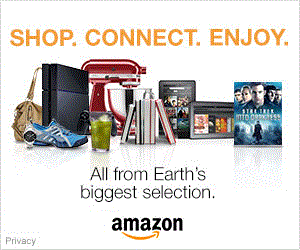Fujifilm FinePix HS30 EXR review
-
-
Written by Ken McMahon
Quality
Fujifilm FinePix HS30 EXR Program mode vs Resolution Priority EXR vs High ISO & Low Noise EXR
The above shot was taken with the Fijifilm FinePix HS30 EXR. The camera was placed on a tripod and image stabilisation was disabled. F4 was selected in Aperture priority exposure mode and the metering chose a shutter speed of 0.6 at 100 ISO. The purpose of Resolution Priority EXR (HR) mode is to produce the best possible results at the full 16 Megapixel resolution of the EXR sensor in good lighting conditions, so I was interested to see how it compares with Program mode at the lower ISO settings here – the maximum available sensitivity in HR mode is 800 ISO. Exposure in HR mode is automatic and for all of the HR shots the HS30 EXR selected an aperture of f3.2 – slightly wider than the f4 I selected for the Aperture priority shots, but close enough for a valid comparison. At 100 and 200 ISO there’s definitely more detail in the crops which look sharper and a little more contrasty, but they look a little bit grainier too. At 400 and 800 ISO you’re probably better off with Program mode but, at the lower sensitivity settings, there’s evidence here that HR mode is worth trying if you want to capture the maximum amount of detail possible. SN EXR mode combines multiple photosites to produce a single image pixel. This improves the light-gathering capacity and, in theory, improves the noise performance, but at the cost of halving the maximum image resolution to 8 Megapixels. So how does it measure up in practice? Well, there’s a huge improvement in the noise quality of the SN crops, clear evidence that Fujifilm’s EXR SN mode really works. The upper sensitivity limit of this mode has been extended to 3200 ISO making it more useful for exrtreme low light conditions so the only drawback is the 8 Megapixel maximum resolution. But if you don’t plan on making big prints there’s every reason to switch to SN EXR mode for cleaner images with more detail and significantly less noise. Now head over to my Fujifilm HS30 EXR sample images to see some more real-life shots in a variety of conditions.
|
Fujifilm HS30 EXR JPEG vs RAW
|
FinePix HS30 EXR in-camera JPEG |
FinePix HS30 EXR RAW default |
FinePix HS30 EXR RAW custom | ||
 |  |  | ||
f5.6, 100 ISO |
f5.6, 100 ISO |
f5.6, 100 ISO | ||
 |  |  | ||
f5.6, 100 ISO |
f5.6, 100 ISO |
f5.6, 100 ISO | ||
 |  |  | ||
f5.6, 100 ISO |
f5.6, 100 ISO |
f5.6, 100 ISO | ||
 |  |  | ||
f5.6, 100 ISO |
f5.6, 100 ISO |
f5.6, 100 ISO |
Fujifilm HS30 EXR vs Sony Cyber-shot HX200V vs Panasonic Lumix FZ150 quality
|
Fujifilm FinePix HS30 EXR |
Sony Cyber-shot HX200V |
Panasonic Lumix FZ150 | ||
 |  |  | ||
f5.6, 100 ISO |
f5.6, 100 ISO |
f5.6, 100 ISO | ||
 |  |  | ||
f5.6, 100 ISO |
f5.6, 100 ISO |
f5.6, 100 ISO | ||
 |  |  | ||
f5.6, 100 ISO |
f5.6, 100 ISO |
f5.6, 100 ISO | ||
 |  |  | ||
f5.6, 100 ISO |
f5.6, 100 ISO |
f5.6, 100 ISO |
Fujifilm FinePix HS30 EXR vs Sony Cyber-shot HX200V vs Panasonic Lumix FZ150 noise
The above shot was taken with the Fijifilm FinePix HS30 EXR. The camera was placed on a tripod and image stabilisation was disabled. F4 was selected in Aperture priority exposure mode and the metering chose a shutter speed of 0.6 at 100 ISO. Looking at the HS30 EXR crops, things start out pretty well, with the 100 ISO crop looking reasonably clean and noise-free. At 200 ISO things don’t look quite so pristine and the detail in the memorial plaque is starting to look a little granular. The text is stil readable though, and the flat colour of the wall remains texture-free. The step up to 400 ISO produces another visible increase in noise levels with the whole crop area now taking on a textured appearance. The finer detail is suffering as a result of this, but it’s worth noting that this is only visible in these 100 percent crops – viewed side-by-side at screen maginifications of aroud 20 percent, it’s hard to tell the difference between the 100 and 400 ISO shots. The transition from 400 to 800 ISO is an interesting one, because this was the point the point at which the HS30 EXR’s predecessor, the HS20 EXR begain to suffer quite badly from noise. With the claimed improved high ISO noise performance of the HS30 EXR’s redesigned sensor I was looking forward to seeing a marked improvement at 800 ISO but, disappointingly, the HS30 EXR fares little better at this stage on the sensitivity scale than its predecessor. Moving up from 400 to 800 ISO still results in a big increase in the amount of visible noise to the extent that it’s visible even without pixel peeping these 100 percent crops. Beyond 3200 ISO the resolution drops to 8 Megapixels (6400 ISO) and then 4 Megapixels (12,800 ISO). While it’s good to have the option of these higher ISO sensitivities, if you’re going to make do with a lower resolution image you may as well switch to one of the EXR modes. See my EXR noise results page to see how they compare. Compared with the 18.2 Megapixel Sony Cyber-shot HX200V, the Finepix HS30 EXR crops stand up very well. At the base 100 ISO level the crop from the Cyber-shot HX200V is visibly noisier than the HS30 EXR and the latter maintains a quality edge right the way up the ISO range. Like the HS30 EXR, the HX200V suffers from a big noise hike at the 800 ISO setting and here, as further up the range, fine and medium-sized detail is being obscured. Compared with the 12.1 Megapixel Panasonic Lumix FZ150, the Finepix HS30 EXR doesn’t fare quite so well. The lower 12.1 Megapixel count on the FZ150’s sensor means the crops show a larger area and the detail is smaller, it’s also clearer, and though at the lower ISO settings the margin is quite small, as you move up the sensitivity range it widens, with the Lumix FZ150’s 400 ISO crop showing none of the salt and pepper graininess of the HS30 EXR. Crucially, the FZ150 doesn’t suffer the same big step up in noise from 400 to 800 ISO that plagues both the FinePix HS30 EXR and Cyber-shot HX200V sensors. The final row of crops compares the stacking low light modes of the three models. Because the ISO is set automatically in these modes it proved impossible to match the sensitivity on all the cameras so these crops are of limited use for side-by-side comparisons. One thing that’s clear from past tests, however, is that these stacking modes provide a marked improvement on single frame exposures shot at the equivalent ISO sensitivity. The HS30 EXR is no exception, however, whereas the Cyber-shot HX200V and the Lumix FZ150 operate at full resolution, the HS30 EXR drops to 8 Megapixels. Now check out the performance of the EXR modes in my Fujifilm HS30 EXR Noise Reduction page, or head over to my Fujifilm HS30 EXR sample images to see some more real-life shots in a variety of conditions.
|