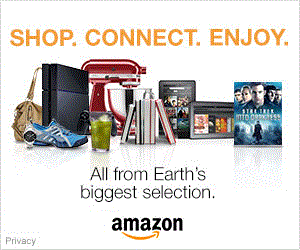Olympus PEN E-PL5 review
-
-
Written by Ken McMahon
Quality
Olympus PEN E-PL5 vs Canon EOS M JPEG quality
|
Oympus PEN E-PL5 |
Canon EOS M | |
 |  | |
f5.6, 200 ISO |
f5.6, 100 ISO | |
 |  | |
f5.6, 200 ISO |
f5.6, 100 ISO | |
 |  | |
f5.6, 200 ISO |
f5.6, 100 ISO | |
 |  | |
f5.6, 200 ISO |
f5.6, 100 ISO |
Olympus PEN E-PL5 results : Quality / RAW vs JPEG / Noise / RAW noise
Olympus PEN E-PL5 vs Canon EOS M RAW Quality
|
Olympus PEN E-PL5 (RAW) |
Canon EOS M (RAW) | |
 |  | |
f5.6, 200 ISO |
f5.6, 100 ISO | |
 |  | |
f5.6, 200 ISO |
f5.6, 100 ISO | |
 |  | |
f5.6, 200 ISO |
f5.6, 100 ISO | |
 |  | |
f5.6, 200 ISO |
f5.6, 100 ISO |
Olympus PEN E-PL5 results : Quality / RAW vs JPEG / Noise / RAW noise
Olympus PEN E-PL5 vs Canon EOS M Noise RAW
The image above was taken with the Olympus PEN E-PL5.The camera was set to Aperture priority mode with the aperture set to f4 and the sensitivity was set to 200 ISO. The E-PL5 metered an exposure of 0.8 seconds at f4 and the Canon EOS M selected 2 seconds at its base ISO sensitivity setting of 100. The file size was 7.71MB and, as always, the red square in the image above shows the cropped area, which is shown below at 1:1. I processed both sets of files in Adobe Camera RAW using identical settings: Sharpening at 70 / 0.5 / 36 / 10, Luminance and Colour Noise Reduction both set to zero, and the Process to 2012 with the Adobe Standard profile. To further reduce any distracting visual differences between the crops I also set custom white balance to 4500K and tint to 0.These settings were chosen to reveal the differences in sensor quality and isolate them from in-camera processing. The high degree of sharpening with a small radius enhances the finest details without causing undesirable artefacts, while the zero noise reduction unveils what’s really going on behind the scenes – as such the visible noise levels at higher ISOs will be much greater than you’re used to seeing in many of my comparisons, but again it’s an approach that’s designed to show the actual detail that’s being recorded before you start work on processing and cleaning it up if desired. These files processed in Adobe Camera RAW using the same settings reveal far more about the noise performance of these two sensors than the JPEG results alone. What they show is that the PEN E-PL5’s sensor has a pretty good noise reponse which increases linearly as you travel up the sensitivity range. There definitely is visible noise in the 200 ISO crop, but at these lower ISO sensitivity settings the E-PL5’s Truepic VI processor does a very good job of removing it while maintaining image detail. At 1600 ISO the noise level reaches a critical level, though, and the processing can no longer supress it, though in these mid-rage crops it does a good job getting the balance right. Comparing the two, in the absence of the EOS M’s in -camera JPEG processing the results from the two cameras look much closer at the lower ISO sensitivity settings. The PEN E-PL5 crops look a tiny bit sharper, but there’s really very little to choose between them up to and including the 400 ISO crop. In the JPEG results, 800 ISO was where the EOS M took a definite downward turn and the crop from the RAW file gives a clue to the possible cause, there’s a lot more colour noise in this crop than the previous one and indeed from here on up the sensitivity scale colour noise appears to be more of a problem for the sensor in the EOS M than the PEN E-PL5. Now head over to my Olympus E-PL5 sample images to see some more real-life shots in a variety of conditions.
|
|
Olympus PEN E-PL5 vs Canon EOS M Noise JPEG
The image above was taken with the Olympus PEN E-PL5. The camera was set to Aperture priority mode with the aperture set to f4 and the sensitivity to 200 ISO. The E-PL5 metered an exposure of 0.8 seconds at f4 and the Canon EOS M selected 2 seconds at its base ISO sensitivity setting of 100. The file size was 7.71MB and, as always, the red square in the image above shows the cropped area, which is shown below at 1:1. The PEN E-PL5’s base 200 ISO crop is pretty impressive. The detail, as in the outdoor test crops, is pin sharp and there’s no evidence of noise either in the light coloured wall or the darker areas in the memorial panel. The 400 ISO crop does show the beginning of noisiness in the wall though. If you compare the left side of this crop with the 200 ISO one you’ll notice it’s just a little bit mottled. By 800 ISO the mottling is also apparent in the dark tones – take a look at the left side of the memorial panel compared with the 400 ISO one before. You can also see that the noise texture is beginning to affect the finer detail of the text panel. Even so, the 800 ISO crop is a good one in terms of noise and you’d need to be pixel peeping at 100 percent to spot it. At 1600 ISO the noise becomes more apparent, as you’d expect, but even at 100 percent you’d get a decent quality print from this with plenty of detail. It’s not until you reach 3200 ISO that things really begin to look patchy and as well as clumpiness obscuring medium-sized detail, the E-PL5 has lost the trademark PEN warm colour balance. Beyond 3200 ISO it’s devil may care territory where getting a result at any kind of quality is what matters. 25,600 ISO is a more of a marketing department numbers game and, in the absence of anything like the Canon EOS M’s low-light stacking modes you’d probably be better off under-exposing by a stop at 12800. Compared with the crops from the Olympus PEN E-PL5, the Canon EOS M crops look softer, but in terms of noise, there’s little to choose between them. The PEN E-PL5 doesn’t have a 100 ISO setting, but its 200 ISO crop compares favourably with the EOS M’s base 100 ISO crop as well as the equivalent 200 ISO one. At 400 ISO there’s arguably a more textured look to the E-PL5 crop, but I prefer that to the softness of the EOS M one. At 800 ISO the PEN has a clear edge, with cleaner detail and less noise, at 1600 ISO the detail is still there, but there’s a harshness to it and the edges are beginning to look a little clumpy. From there on up, to the 25,600 ISO setting neither looks particularly great. To sum up, the PEN-E-PL5 looks better in the low to mid ISO range, largely as a result of its more punchy JPEG processing and more successful noise reduction. But the EOS M also offers multi Shot Noise Reduction to produce better quality shots in the mid to high ISO range and this is where it really scores over the PENs which lack any kind of composite mode. It’s also possible that, once you remove Canon’s in-camera JPEG processing from the equation, things could look different. To find out how much of a role processing plays in the noise quality of these crops take a look at my Olympus EPL5 RAW noise results page to see just how much noise is present behind the scenes. Or head over to my Olympus EPL5 sample images to see some more real-life shots in a variety of conditions.
|
|