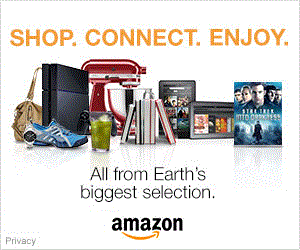Panasonic Lumix S1R II review
-
-
Written by Gordon Laing
Intro
The Panasonic Lumix S1R II is a high-end full-frame mirrorless camera with a 44 Megapixel BSI sensor and 8k video. Announced in February 2025, it’s the new flagship in the Lumix S series, and while it may numerically be the successor to the original S1R from 2019, it’s better to think of it as a more powerful version of the more recent S5 IIx with higher resolution photo and video along with enhanced controls.
I tried an early sample on a Lumix press trip to Tromso in Norway, giving me the chance to test it under Wintery conditions. I believe the image quality is final, so I’ll be sharing lots of photos and videos with you. Everything I know is shown in the video below, but if you prefer to read the written highlights, keep scrolling!
Placing the earlier S5 II next to the new S1R II, you can see both share much of the same design DNA, and certainly if you’re familiar with a recent Lumix body, you’ll be right at home here. The grip’s essentially the same and in terms of build quality it feels similar to the S5 II in my hands so far. Panasonic describes it as being dust, splash and freeze resistant. I carried it around Tromsoe exposed to freezing sleet and snow showers without any issues. There are however a number of key control differences, so let’s take a closer look at them and the general layout.
Starting at the front, you’ll notice a second chunky red record button in the corner which you can operate with your left hand, and there’s also a front-facing tally light under the logo. On the upper left side is the drive mode dial, sharing the same modes including two customizable burst options. But unlike the S5 II it’s now lockable with a ballpoint-pen style button in the middle. More crucially for general operation it also sports a new collar control underneath selecting between photo, video or S&Q modes.
Like other recent cameras sharing the same strategy, this sensibly relocates the movie mode from the main mode dial, and bonus points to Panasonic for maintaining separate settings between photo, video and S&Q modes. These include the exposure, white balance, photo style, metering, and AF mode.
In the middle is the viewfinder head with a hotshoe on top. Anyone familiar with the S5 II may notice the same vents around the head: one running along the underside at the front, and a pair on either side, cunningly hidden behind the drive and mode dials. These work alongside an active cooling system which should allow longer video recording times depending on the mode and conditions. The position and design of the vents shouldn’t compromise sealing.
On the upper right side is the main mode dial with a redesigned power collar below, but unlike the S5 II the dial is now lockable using the same push-button mechanism as the drive dial. As before there’s a bold red record button along with three buttons providing direct access to the White Balance, ISO and exposure compensation; note the bumps on the ISO button which help you feel which one you’re about to push. Again like the S5 II there’s finger and thumb dials, with the latter being a little taller and more pronounced.
Round the back there’s a locking switch in the upper left corner, while to the upper right side there’s the same AF mode collar around an AF area button. These join an AF ON button along with a joystick and rear wheel which can also tilt like a joypad. Add the touchscreen and you have a wealth of physical controls, most of which can be customised with independent functions for photo, video and S&Q modes. Meanwhile an LED in the top right corner can act as a rear tally lamp.
For eye-level composition there’s a 5.76 million dot OLED panel with 0.78x magnification and the choice of 60 or 120fps refresh rates. You’re looking at it right now in a variety of modes. The resolution is a nice boost over the 3.68 million dot EVF of the S5 II and looks great in use. It also avoided lowering resolution while focusing, so delivers a consistent experience.
The screen employs a 3in 1840k panel, sharing the same spec as the S5 II, but now mounted on a cunning mechanism which can both flip out to the side to face or or back on itself for protection, as well as alternatively just tilting vertically up and down in line with the optical axis. We’ve seen this approach on some other recent bodies including Sony’s A1 II, but it’s important to remember Panasonic got there first with the much earlier S1H. Either way, it’s a really flexible solution to offering both types of screen articulation and it’s cleverly accommodated with minimal impact to the body thickness.
Behind four rubber flaps on the left side you’ll find the ports, starting with 3.5mm microphone and headphone jacks, followed by USB C and full-size HDMI; Lumix fans will note the S5 II positioned the USB and HDMI behind a single flap. The USB C can be used for charging or powering the camera with a suitable power delivery source, as well as data transfer and wired tethering to computers or phones.
A new Lumix Flow app allows you to use your phone as an external monitor over USB C, as well as providing scripting, editing, sharing and collaborative tools. It requires a minimum of iOS 15.4 or Android 10, and you can see it here on my old Samsung Galaxy S20. There’s some lag, but this may be my phone, so further testing is required.
You can adjust the AF area by touch on your phone screen and trigger recordings too, but they’re recorded to the camera’s internal cards, not the phone’s storage, so it’s not going to replace an external recorder. But it is handy if you fancy a larger, brighter screen without carrying anything more than your phone and a USB C cable.
Like the S5 IIx, you can also connect an external USB-C SSD drive for fast and cheap external storage, although doing so disables both card slots, so I don’t think you can record to the SSD and a card simultaneously. Oh and in case you wondered, the USB C port doesn’t yet allow the camera to be used as a standard webcam, but I keep asking so maybe they’ll listen.
On the grip side you’ll find two card slots, but rather than the twin SD of the S5 II, Panasonic has gone for one CF Express Type B and one UHS-II SD. You can still write to both simultaneously for backup, or record different media types to each, but the faster CF Express slot allows the camera to support some impressive video specs I’ll mention in a moment. The camera’s powered by the same DMW-BLK22 battery as the S5 II and if you’d like more power or a vertical grip, there’s a new BG2 accessory.
Moving onto the sensor, the S1R II employs a full-frame 44 Megapixel BSI with a standard sensitivity range of 80 to 51200 ISO. It’s a Dual Native ISO sensor too, switching at 400 ISO for photos. Oh and there’s now also an option to close the shutter at power-off to protect the sensor from dust.
Panasonic’s opted not to go stacked, presumably partly to keep the cost down but also to support potentially greater dynamic range. That said, it will invariably suffer from more pronounced rolling shutter than stacked models, so choose widely depending on your requirements. I’ll show how this looks in a moment. Meanwhile the 44 Megapixel resolution means the S1R II isn’t pitched against the Leica SL3 in terms of pure detail. Have we seen this sensor before? It looks similar to that in the DJI Ronin 4D 8k, but has different specs to the original Canon R5 in case you were wondering. Either way I’ll show you some early tests.
The sensor has IBIS, with Panasonic claiming up to eight stops of compensation depending on the lens. I’ll be doing more formal tests, but for now here’s a shot I took in blustery conditions at 200mm using a shutter speed of 25th of a second. This was using the 70-200 f4 lens which supports Dual IS II.
In the menus you can choose between six aspect ratios, along with two JPEG compression levels with or without a RAW file. There’s also three lower photo resolutions at 22.5, 11.5 or 2.5 Megapixels. Like the S5 II though, there’s no RAW compression options, nor any chance to switch JPEG for HEIF, which both feel a bit odd for a new camera in 2025. I’ve fed this back and hopefully it may come in a firmware update. Meanwhile Fine JPEGs and RAW files typically measure around 20 and 60MB respectively.
Ok, let’s have a look at the image quality, starting with a 44 Megapixel image I shot using the Sigma 45mm f2.8 lens and at the lowest base sensitivity of 80 ISO. Let’s zoom in for a closer look where you’ll see plenty of fine detail. If you’d like more though, the S1R II offers a pixel-shifting high res mode which can generate a larger file in-camera, albeit with the usual caveats regarding elements which may have moved during the capture.
So let’s put the single frame 44 Megapixel version on the left and the High Res version on the right, first using the LL option which generates a file with 88 Megapixels. There’s certainly more detail resolved on the right, but the camera also offers an XL mode with up to 176 Megapixels so let’s swap them. Now there’s even finer detail visible, especially around the roofs, windows and fencing.
Meanwhile there’s processing options to deal with some movement, as well as a handheld model if preferred. You can also choose to record the high res files as JPEGs, RAWs or both, and again the composite is generated in-camera in just a few seconds.
Like earlier models, there’s a wealth of shooting modes for photographers including a choice of bracketing, multiple exposure, time-lapse and live composite options, as well as the cunning Hybrid Zoom mode first seen on the Lumix S9 – check out my review of that to see how it works. I couldn’t find a Bulb timer though which would have been handy for long exposure fans.
Moving on, the S1R II sports improved subject recognition, with the choice of human, animal, car, bike, train and aeroplane. Each has two options, either recognising multiple subjects which you can switch between using the joystick or screen, or drilling down to one subject but with greater accuracy on, say, the eyes or face.
I’ll show you both on your’s truly, starting with Human subject and the target parts set to the broader eye, face and body mode. I’m using the Lumix S 50mm f1.8 here wide-open and with AFC and the full AF area. Note how it keeps an AF box over my head when I turn away and one around my torso from a distance, not to mention how small I can be on the frame and still have it recognise my face. If there were more people on the frame, you’d see boxes around several of them.
Next for the same test but with target parts set to Human eyes and faces. This is more accurate on your eyes, but at the cost of not recognising a body or multiple subjects. You can see this as I turn away from the camera near and far, although it does still identify me as a target to focus on regardless.
I also tried it for birds and vehicles and found it delivered a step-up in accuracy over the S5 II, not to mention recognising subjects when they were smaller on the frame. There’s no face registration as yet, but I did enjoy quickly switching between multiple detected subjects whether they were people, animals or vehicles.
In terms of bursts, the S1R II can shoot at up to 10fps using the mechanical shutter and that includes with AFC, or up to 40fps with the silent electronic shutter. The latter also supports a pre-burst mode with options for half to 1.5 seconds of action recorded before fully pushing down.
The practicality of an electronic shutter does very much depend on skewing so let’s compare some bursts starting here with the mechanical shutter at 10fps. I’ve used a 35mm lens here and matched the subject size and distance with other recent reviews for comparison. Here you can see the bottle remaining upright as you’d expect.
Next for the electronic shutter at 40fps, so you’ll be seeing four times as many frames, but I maintained the panning speed. This time notice how the bottle is leaning to the side due to rolling shutter. It’s quite obvious in this test, and while I was panning quickly, it is something you should expect especially when following fast action with a long lens. In those situations, you may prefer to switch to the slower and audible mechanical shutter.
Next for a look at the video quality and features, with the S1R II offering a wealth of options depending on whether the format is set to MP4, MOV or ProRes. Here’s the quality menu for MOV when the camera’s set to the PAL region, so you’ll be seeing 25, 50 and 100p frame rates. These switch to 24, 30, 60 and 120 when set to NTSC.
So there’s 1080, 4k or Cinema 4k available from 24 to 120p in Long GOP or All-i compression, and as I scroll through the options, note the icons indicating which storage system is required. Slot 1 refers to CF Express and you’ll see Slot 2 disappear for the highest bit rate modes. There’s also 5.8 and 5.9k up to 60p, and 8k up to 30p, as well as Open Gate 6.4k using the full 3:2 shape of the sensor. Panasonic has promised 8.1k Open Gate in a future firmware update.
Impressively you can record ProRes internally in 422, HQ and even RAW formats depending on the card. For example you can record 1080 50p in ProRes 422 HQ onto SD, but more demanding modes require CF Express or an external SSD. The top mode is 5.8k up to 30p in ProRes RAW HQ. Many cameras offer external RAW video over HDMI, but it’s nice to allow it internally here, and personally speaking ProRes RAW is much easier for me to work with than, say, Canon’s proprietary RAW video format. I’m sure the internet will be flooded with overheating tests, but to add mine to the mix, I managed an hour and 12 minutes of 10 bit 4k 25 before the camera stopped. This was with the fan set to Auto, but it may be possible to record for longer with it set higher.
Ok let’s take a look at some footage I filmed with the Sigma 45 2.8 lens, starting in 1080 at 25p which is uncropped horizontally, although at 50 or 60p you will incur a mild 1.1x crop, and at 100 or 120p this becomes a tad tighter still at 1.17x. Note I couldn’t find any faster frame rates for 1080 in S&Q. Now for 4k which shares the same crops at matching frame rates. So you start with uncropped footage up to 30p, before incurring a 1.1x crop at 50 or 60p, and finally a 1.17x crop at 100 or 120p. And here’s how the 8k looks, which is going to be much the same as 4k on my timeline here, but of course you have the opportunity to punch in for a closer look and potential reframe. Or for even greater reframing, film in the Open Gate mode which records the full height of the 3:2 shaped sensor, providing greater flexibility in post. For example, using the same clip to generate both wide and tall versions for different platforms.
Panasonic says the footage is over-sampled in 4k up to 60p, and when you look at the numbers, the S1R II looks like it starts with the full 8k when generating 4k up to 30p, and around 7.8k when generating 4k at 50 or 60p, hence the minor crop. I wonder if they’ll add a 7.8k 60p mode in the future. Either way, 1.1x is still pretty mild for oversampled 4k up to 60p.
As far as I could tell, phase-detect autofocus and subject detection was available at all resolutions up to 60p, but at 100 and 120p you will lose subject recognition and focus pulls became a bit slower in my tests, so maybe it’s switching to DFD at those frame rates. More testing required!
V-Log is available along with a new Cinelike A2 profile, with dual base sensitivities of 200 and 1000 ISO for V-Log or 160 and 800 for Cinelike A2. When filming V-Log, there’s also a new Dynamic Range Expansion option, gaining you an extra stop or so of headroom, albeit at the cost of slower readout, so watch out for skewing.
Speaking of which, hold onto your lunches as it’s time for my rolling shutter tests, starting here at 1080 25p where you will see some skewing if you swing the camera back and forth. Likewise in 4k at 25p here, again exhibiting the skewing jello effect with vigorous movements side to side. And now in 8k 25p, showing a similar effect.
And finally let’s put standard 4k 25p on the left and the new Dynamic Range Expansion version on the right, graded from V-Log. I’d say there is a little more skewing on the latter as expected, but both are suffering under these extreme conditions, so I would recommend being more gentle with your movements.
In terms of other video features, the S1R II gets proxy files and Frame IO support, a movie self-timer mode that’s handy for presenters working alone, real-time LUTs, waveform and vector scope monitors, and a new False Colour mode that can aid exposure.
Before wrapping-up, I wanted to talk in more detail about the new cropless digital stabilisation mode which claims to improve steadiness without the usual crop. This initially seems to defy logic as digital stabilisation normally needs a border of pixels to work with around a reduced capture area, and the S1R II certainly offers those options too. So where’s the camera getting the data from to perform the digital stabilisation in the cropless mode?
In a genius move, Panasonic realised most mirrorless lenses, especially wider ones, are already cropping a little when performing distortion compensation. This area is normally discarded when delivering standard photos and videos, but they realised it could also be used to perform digital stabilisation without affecting the actual coverage. Pretty cunning stuff.
So here’s a clip I filmed with cropless stabilisation enabled on the Lumix S 18mm f1.8 lens where I’m walking along the side of the boat. This is a combination of standard sensor-shift IBIS working alongside digital stabilisation using the data that’s then cropped out during distortion compensation. It’s certainly smoother than versions I filmed with IBIS alone. Of course it’s very much dependent on the lens, as some employ more distortion compensation than others. Unsurprisingly it works best with wider lenses, like the 18, and I should add it’s not available on third party lenses, at least not yet. But in terms of recycling previously wasted data, it’s a genius move that can bring genuine improvements to stability without compromising the field of view. Meanwhile the other traditional cropped digital modes remain available as they may be more suitable for different lenses or movements.
Check prices on the Panasonic Lumix S1R II at B&H, Adorama, WEX UK or Calumet.de. Alternatively get yourself a copy of my In Camera book, an official Cameralabs T-shirt or mug, or treat me to a coffee! Thanks!

 The Lumix S1R II takes the core design and feature-set of the S5 IIx, boosts the resolution of photos and video, upgrades the viewfinder detail and screen flexibility, enhances the subject detection, improves the controls and sprinkles-in some nice new features to become their most powerful hybrid camera to date. Some will be disappointed Panasonic chose not to go with a stacked sensor nor the highest possible resolution, and it’s true there is visible skewing if you throw the camera around while using the electronic shutter or when filming video. But these in turn have allowed a lower price point while avoiding stepping on the toes of L-mount partner Leica in pure resolution. And lest we forget, unstacked sensors generally perform better in terms of noise and dynamic range, so it’s important you weigh-up which sensor technology best meets your needs. I was certainly pleased with the photo quality and the chance to generate higher resolution files with the pixel-shifting mode. And while video frame rates incur crops as the frame rates increase, it’s still pretty mild at 1.1x for 60p and 1.17x at 120p. And in terms of genuinely new innovation, the cropless stabilisation is so cunning you could pin a tail on it and call it a fox. If you don’t need the speed of a stacked sensor or single frames measuring over 44 Megapixels, there’s little the S1R II can’t do nor any major features it’s missing. Indeed there’s very few cameras directly competing against the S1R II at the time of writing, and if you’re already invested in L-mount, it’s positioned nicely between the bargain S5 II and the Leica SL3. It could also represent a nice upgrade from a lower-end or ageing model.
The Lumix S1R II takes the core design and feature-set of the S5 IIx, boosts the resolution of photos and video, upgrades the viewfinder detail and screen flexibility, enhances the subject detection, improves the controls and sprinkles-in some nice new features to become their most powerful hybrid camera to date. Some will be disappointed Panasonic chose not to go with a stacked sensor nor the highest possible resolution, and it’s true there is visible skewing if you throw the camera around while using the electronic shutter or when filming video. But these in turn have allowed a lower price point while avoiding stepping on the toes of L-mount partner Leica in pure resolution. And lest we forget, unstacked sensors generally perform better in terms of noise and dynamic range, so it’s important you weigh-up which sensor technology best meets your needs. I was certainly pleased with the photo quality and the chance to generate higher resolution files with the pixel-shifting mode. And while video frame rates incur crops as the frame rates increase, it’s still pretty mild at 1.1x for 60p and 1.17x at 120p. And in terms of genuinely new innovation, the cropless stabilisation is so cunning you could pin a tail on it and call it a fox. If you don’t need the speed of a stacked sensor or single frames measuring over 44 Megapixels, there’s little the S1R II can’t do nor any major features it’s missing. Indeed there’s very few cameras directly competing against the S1R II at the time of writing, and if you’re already invested in L-mount, it’s positioned nicely between the bargain S5 II and the Leica SL3. It could also represent a nice upgrade from a lower-end or ageing model.