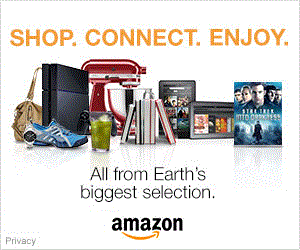Panasonic Lumix DMC-FZ50
-
-
Written by Gordon Laing
P
anasonic Lumix DMC FZ50 sensor and files
The Panasonic FZ50 employs a 10.1 Megapixel CCD sensor measuring 1/1.8in and delivers a maximum image size of 3648×2736 pixels. This is higher resolution than the 8 Megapixel sensor of its predecessor, and the main difference between the two models.
The FZ50’s images have 384 and 288 more pixels horizontally and vertically, which equates to making prints about 1.5in larger on the diagonal at 300dpi. This additional detail doesn’t make a great deal of difference in real-life and we believe the hike to 10 Megapixels is more to keep up with the latest crop of DSLRs in marketing terms.
Since both the FZ30 and FZ50 feature sensors with physically the same surface area size though, increasing the latter’s resolution raises concerns over increased noise levels. Certainly the earlier FZ30 already had quite high noise levels and topped-out at 400 ISO. With the FZ50 though, Panasonic’s increased both the resolution and the maximum ISO – see below. Panasonic claims its latest Venus III image processor results in lower noise, but check our two noise results pages to see how it performs in practice.
A total of 12 different recording resolutions are available: five in the native 4:3 aspect ratio, four in a cropped 3:2 aspect and three in a cropped 16:9 aspect. Images can be saved with either Fine or Standard JPEG compression or in Panasonic’s RAW format; the TIFF option of the FZ30 has been dropped, but won’t be missed. Unlike the FZ30, Panasonic supplies now software for converting RAW files, and the FZ50’s also supported by Adobe Camera RAW 3.5.
The FZ50 is equipped with an SD memory slot which supports SDHC cards and our package was supplied with a 32MB card, although the particular bundle may vary depending on your region and the supplier’s offer. Since best quality JPEGs measure around 4MB each, you’d be advised to buy a much bigger SD card sooner rather than later.
Exposure and creative options
The Panasonic FZ50 offers shutter speeds from 1/2000 to 60 seconds and 13 aperture settings between f2.8 and f11 at wide angle, or 11 from f3.7 to f11 at telephoto. You have direct control over these in Manual, Aperture and Shutter Priority modes, and in Manual the FZ50’s thumb and finger dials independently adjust shutter speed and aperture respectively with no need to hold down any buttons like a shift key. Note the fastest shutter speeds are only available with the aperture closed; for example the top speed of 1/2000 is only available at f11.
 |
 | ||
If you’re after an easy life, you can choose from 16 scene presets, many of which are common to other Panasonic cameras; these include Portrait, Soft skin, Scenery, Sports, Night portrait, Night scenery, Panning, Food, Party, Candle light, Fireworks, Starry sky, Baby 1 and Baby 2, Snow and High sensitivity.
 |
 |
Of the less usual presets, the Baby modes can store a date of birth and subsequently display the baby’s age on particular images during playback or on prints made with the supplied software. Two Baby modes allow you to track the age of two babies. Certain presets also offer easy access to the FZ50’s full capabilities, such as the Starry Sky mode which lets you select an exposure of 15, 30 or 60 seconds. Each preset also provides a page of useful advice about using it.
One of the earlier FZ30’s bugbears was a maximum sensitivity of just 400 ISO; this came across as quite limited compared to DSLRs and its super-zoom rival the Fujifilm FinePix S9500 / S9000. Panasonic’s addressed this – in terms of numbers anyway – by extending the FZ50’s maximum sensitivity to 1600 ISO with a 3200 ISO option employed by its High Sensitivity preset – although heavy noise reduction limits the latter to small prints – see our noise results pages to see how it performs in practice.
 | |
In line with other Panasonic models announced at the same time, the FZ50 also features Intelligent ISO Control, IIC. This automatically detects motion and if necessary, increases the sensitivity to allow a sufficiently fast shutter for a sharp image. It’s a great idea in theory, but since the FZ50’s quality plummets at higher sensitivities, we preferred to manually force it into using lower ISOs where possible.
White balance can be set to Automatic, Daylight, Cloudy, Shade, Halogen, Flash, or two manual presets; you can manually set white balance by taking a reading from a specific subject, and also adjust the bias towards red or blue in fine steps.
Panasonic FZ50 video recording
With the main mode dial set to the filmstrip icon you can record video clips in the Quicktime Motion JPEG format, using either a 16:9 widescreen or 4:3 aspect ratio.
 | |
If the FZ50’s aspect ratio is set to 4:3, you can choose between 640×480 at either 30 or 10fps or 320×240 at 30 or 10 fps. If the aspect ratio is set to 16:9, you have the option of 848×480 pixels at either 10 or 30fps. The latter widescreen options are new to the FZ50 and a neat improvement over the earlier FZ30.
While shooting in widescreen results in a letterboxed image on the FZ50’s screen, you can configure the TV output as 16:9 to deliver an anamorphic signal, optimised for widescreen TVs. You’re welcome to zoom in and out as normal while filming, and also have the choice of enabling Mode 1 optical stabilisation if desired.
Handling
The FZ50 starts up and is ready for action in just under a second, and is responsive while shooting with quick autofocus and short shutter lag. Switch to playback mode though and it feels slightly sluggish, taking around one second to move from one (best quality) image to the next.
The FZ50 has three burst shooting options accessed by pressing the multiple-frame button on its top surface. You have the choice of High Speed, Low Speed and Unlimited. The official specifications quote the FZ50 as being slower than its predecessor, with a top speed of just 2fps compared to the 3fps of the FZ30. Like the FZ30, the High Speed mode can only capture a burst of three frames.
To put the FZ50 to the test we fitted a SanDisk Ultra II 1GB SD card and set the camera first to High Speed. Here it grabbed the burst of three frames in 1.25 seconds, corresponding to a slightly quicker than quoted rate of around 2.4fps. Set to Unlimited we could grab as many photos as there was memory remaining. We fired-off 30 in 16 seconds, which matches Panasonic’s specification of around 2fps.
Panasonic FZ50 features
Lenses and Optical stabilisation / Screen and menus / Sensor and processing
| Support this site by price checking below |