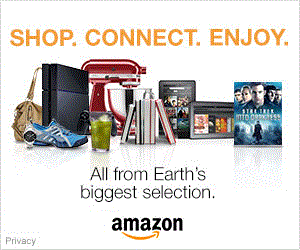Sony Alpha DSLR-A350
-
-
Written by Gordon Laing
Sony Alpha DSLR-A350 design and controls
The Sony Alpha DSLR-A350 shares essentially the same body design as the entry-level A200, with the only major difference being the tiltable screen on the back. Stand both models side-by-side though and you’ll also notice the A350 has a differently-styled grip, a slightly different finish, and two additional controls dedicated to Live View; but otherwise that’s it. The Alpha A300 looks identical to the A350 from the outside other than the labelling. So viewed from the front, only the badges can really tell Sony’s latest three DSLRs apart.
 |
We’ve pictured the A350 above, alongside what’s likely to be its biggest rival, the Canon EOS 450D / Rebel XSi. The A350 measures 131x99x75mm which makes it the same width and height as the Alpha A200, but 4mm thicker as you’d expect to accommodate the tilting screen; at 582g for the body alone, it also weigh 50g more. This makes it several mm larger than the Canon EOS 450D / XSi and just over 100g heavier for the body alone; fit their respective batteries and kit lenses, and this weight difference roughly doubles. It’s interesting to see Sony go for a slightly larger and noticeably heavier body, although technically speaking it also has to accommodate a sensor-shift anti-shake mechanism in addition to the tilting screen.
The A350’s larger dimensions do however give you slightly more to hold onto, with the new Sony sporting a deeper grip complete with an indented area for your middle finger and a reasonable amount of space between it and the lens mount to avoid pinching of your finger-tips. As always though we’d recommend you pick up your short-listed cameras for yourself to see which looks and feels best in your own hands.
 |
In terms of build quality, the A350 feels very solid, but also has the plasticky appearance you’d expect from an entry-level model. We’d put it in the same league as the Canon EOS 400D / XTi and the new 450D / XSi.
In terms of controls, Sony’s departed from its debut Alpha A100 (and its Konica Minolta inheritance) by equipping the A350 with just one dial, located on the upper left side as you hold the camera – this is where the A100’s function dial could be found. This dial offers the usual P, A, S and M modes, along with direct access to seven scene presets and a fully Automatic ‘green’ mode.
 |
The Scene presets consist of Flash off, Portrait, Landscape, Macro, Sports, Sunset and Night Portrait. The A350 offers shutter speeds from 30 seconds to 1/4000 along with a Bulb option; the fastest flash sync speed is 1/160. Speaking of the flash, unlike the A100, the A350 features a popup model which can raise automatically, rather than requiring you to manually lift it up, although the height is shorter – see details below.
The upper right side of the A350 body is inspired by the higher-end Alpha A700, where the space traditionally reserved for secondary LCD status screens on higher-end DSLRs is instead devoted to a handful of large controls. The A350 takes the dedicated ISO and drive mode buttons of the A200 (see next page for details) and adds a large mechanical switch to choose between Live View and composition with the traditional optical viewfinder (OVF) – see further down this page for more details on Live View.
Like the high-end Alpha A700, these controls are all generously proportioned and easy to operate with gloves. Unlike the A700 though, the lack of a secondary status screen on this part of the body will be of little concern to the A350’s buyers. Completing the upper controls are a finger dial and the shutter release; unlike the A700 or other higher-end DSLRs, there’s no thumb dial on the back.
Turning to the rear of the camera, the A350 shares the A700’s chunky on / off switch in the top left corner, and also has its Super SteadyShot switch in the lower right, albeit turned by 90 degrees. The external appearance of the viewfinder is also similar with a thick rubber surround and sensors which detect when you’re looking through it and switch the screen off.
 |
To the right of the viewfinder you’ll find an exposure compensation button and AE Lock, both of which double as playback zoom controls, while to their right is the ‘Smart Teleconverter’ digital zoom button for use in Live View – one of the few differences between the A350 / A300 and the A200.
Below these and to the right of the screen are an eight-way joypad for image and menu navigation and a large Function button labelled Fn, which is used to access popular settings – see below. To the left of the screen are four buttons dedicated to Menu, Display, Trash and Playback, although the tilting screen mount has somewhat forced these to the edge of the body compared to the A200. The Function button certainly allows the joypad to be less encumbered with labelling and options than other DSLRs, but the A350 is far from bereft of controls as a consequence. That said, owners of the A100 will however notice one button that’s sadly gone missing: the depth of field preview.
Sony Alpha DSLR-A350 flash
 | ||
The Alpha A350 is equipped with a popup flash which is hinged mid-way along the camera’s head – see left. This shorter hinge distance means the A350’s flash only pops-up to about half the height of most DSLRs, which means more chance of red-eye and a shadow cast by the lens.
We understand this design is to accommodate the Live View system in the A350, although it’s also implemented on the entry-level A200 which doesn’t have Live View. On the upside though, the flash can now popup automatically, unlike the A100 which needed to be lifted manually.
With the flash popped-up, you can choose between fill-in (always-on), slow sync, rear-curtain sync and wireless flash options. Enter the A350’s menu system and you can additionally adjust flash compensation in a range of +/-2EV, along setting flash control between ADI and Pre-flash TTL.
 |
 |
 |
On top of the A350’s head you’ll find a hotshoe for an optional flashgun and as you’d expect for its price point, there’s no PC sync port for external lighting. The A350’s flash synch speed is 1/160 whether you’re using Super SteadyShot or not – this is an improvement over the A100 which fell to 1/120 with Super SteadyShot enabled.
Sony Alpha DSLR-A350 viewfinder
|
The Alpha A350 is equipped with an optical viewfinder which employs a penta-mirror arrangement and offers 95% coverage with 0.74x magnification. This is one of the other differences between the A300 / A350 and the A200’s viewfinder which has a bigger 0.83x magnification; the Canon 450D / XSi is even bigger at 0.87x. This difference is due to the additional Live View sensor arrangement on the A350 / A300 which we’ll describe lower on this page.
In practice the A350’s viewfinder does indeed appear slightly smaller than that of the Canon 400D / XTi, which itself appears slightly smaller than that of the EOS 450D / XSi. So compared side-by-side, it definitely has more of an appearance of looking down a tunnel which is undoubtedly disappointing.
But the brightness is similar to other DSLRs and unless you were comparing them side-by-side or upgrading from an existing DSLR, you’d be unlikely to notice much difference – and going a long way to make up for it is the excellent Live View implementation. The viewfinder experience can be a highly personal thing though, so if you think the A350’s smaller view might be problem for you, ensure you check it out in person first.
In terms of markings, the A350’s viewfinder shows the nine focusing points along with four short horizontal lines to indicate a 16:9 frame. The information running below remains the same as before – there’s the usual shutter and aperture settings, along with an exposure compensation scale, frames remaining and a scale to indicate how hard the built-in anti-shake system’s working, but no indication of the sensitivity unless you’re actually pressing the ISO button.
Sony Alpha DSLR-A350 screen
Many DSLRs these days have Live View, but surprisingly few have taken the logical step of also offering articulated screens. These really make sense with Live View, allowing you to comfortable frame at unusual angles.

 |
So the Alpha A350 (and A300) join a relatively exclusive club of DSLRs with adjustable screens, albeit only with a vertical adjustment here. So the A350’s screen first tilts forward with a lower hinge, allowing easier framing at high angles. Then if desired you can tilt the screen on an upper hinge so that it’s facing directly upwards for easier shooting at waist-height or very low angles.
The screen may not twist horizontally nor turn to face the subject during a self-portrait like Panasonic’s Lumix L10, but it still offers great compositional flexibility and is one of the new Alpha’s biggest assets.
The mechanism feels very solid in use, although in our pre-production model, about one square cm of the ribbon cable was exposed behind the upper hinge. This could be cause for concern, and we hope the cable is better protected in final production models.
The screen itself is a 2.7in model with 230k pixels; this is slightly bigger than the 2.5in screen of the original A100, but shares the same 230k pixel resolution. The screen is easily visible in all but the brightest direct sunlight, although smears and finger prints on the screen can become quite visible. As mentioned above, sensors below the viewfinder can automatically switch the screen off when you’re composing a shot.
Sony Alpha DSLR-A350 Live View
Live View on the Sony A350 works unlike any other Live View system on the market today, although elements are borrowed from the old Olympus E-330. Most Live View systems use the main sensor to deliver a live video feed to the display. This has the advantage of showing exactly what you’re going to get, but has the downside of requiring the internal mirror to lift and the shutter to open.
This makes a sound, introduces a delay, and crucially, bypasses the traditional phase-change system used by most DSLRs to auto-focus. So the mirror needs to temporarily flip down to allow the system to autofocus, then flip back up again to re-expose the sensor, introducing further delay, noise and an interruption in the display. Offering some respite on a handful of models (including Canon’s 450D / XSi) are alternative contrast-based AF techniques, borrowed from compact cameras. These eliminate the need for the mirror to flip or the image to be interrupted, but so far they’ve been slow in operation on DSLRs.
 | ||
Uniquely the Alpha A350 (and the A300) do not use their main sensors for Live View. Instead they have a secondary sensor located just above the optical viewfinder in the penta-mirror chamber. A small mirror within this chamber can be used to direct the light either through the optical viewfinder, or to this sensor to provide a live feed to the screen. A secondary sensor is the part inspired by Olympus, although its earlier E-330 split the light path to feed it, resulting in a dimmer viewfinder.
The clever part about the Sony implementation is the Live View switch (on the upper right surface of the body) doesn’t just tilt this internal mirror, but also considerately closes a shutter in the optical viewfinder to prevent stray light from entering. It’s a mechanical system and as such works whether the camera’s on or off.
It’s also very quick in operation. With traditional Live View systems, we’ve got used to the delay and sound of the mirror and shutter opening. But with the A350 (and A300), Live View is quietly activated the instant you push that switch. And better still, because the traditional phase-change AF system isn’t being bypassed, the camera will autofocus as quickly as it did when you’re composing with the optical viewfinder.
During Live View, the A350 displays approximately what you’d see if you were looking through the viewfinder, including the AF markings and 16:9 guides. At first you assume these are superimposed graphics, carefully designed to look identical, but of course the A350’s Live View sensor is simply filming the existing focusing screen.
 |
 |
 |
Rather than illuminate red when active though, the AF points are surrounded by green boxes – see middle screengrab above and our video tour. The shutter speed, aperture and EV scale are shown along the bottom of the image, alongside a scale in the bottom right corner which (like the viewfinder) reveals how hard the Super SteadyShot system is working.
 | ||
Pressing the Disp button overlays further shooting information including the mode, quality setting, shots remaining and sensitivity, along with the battery life both as an icon and a percentage. Press it again and this information is replaced by a live brightness histogram in the lower left corner.
It all works very well indeed, although there’s no option to remove the AF markings for a clean view because of course they’re permanently in the way of the Live View sensor. It is useful to preview the White Balance during Live View though as seen in the screengrab to the right. You can manually tweak it to different settings or colour temperatures until you get the desired effect.
 |
Less impressive is the new Smart Teleconverter button which magnifies the image first by 1.4 times, then by 2 times. This isn’t to check the focusing though. It’s acting like a digital zoom to deliver images at the A350’s Medium and Small resolutions of 7.7 and 3.5 Megapixels respectively. As a crop, you’ll also see the focusing screen markings occupy more of the view – see left.
If that were the only downside to the system we wouldn’t mind, but there’s other issues with Sony’s Live View implementation. By using a secondary sensor to deliver the live feed, what you see on the screen is not absolutely what you’re going to get. Traditional Live View systems which use their main sensor to deliver the feed can show 100% coverage, while the A350’s Live View only shows 90% on-screen – that’s even less than the 95% of the optical viewfinder. It’s also lacking the highly magnified 10x or 1:1 views to confirm precision manual focusing. And that clever optical system in the penta-mirror chamber also has a negative impact on the optical viewfinder – the magnification becomes a relatively poor 0.74x compared to 0.83x on the A200 and 0.87x on the Canon 450D / XSi.
By effectively ‘filming’ what you’d see through the optical viewfinder, you won’t just see the A350’s focusing screen at all times, but also any dust or scratches which may accumulate on it. With the AF markings permanently shown, there’s also no easy way to superimpose additional graphics for alignment (so Sony hasn’t). Unlike the Olympus E-510 which uses its main sensor for Live View, you won’t see a preview of the A350’s built-in stabilisation either. It’s also a shame Sony doesn’t rotate the shooting information in order to remain upright during Live View when you turn the camera on its side.
So there’s still no perfect Live View system, and certainly if you’re a technical photographer who demands 100% coverage, an alignment grid and manual focus assistance, then you’ll find the A350 (and A300) limiting. But for everyone else, the speed, lack of fuss and uncompromised AF performance of Sony’s system – not to mention the tilting screen – is much preferable overall. To see how it works in practice, check out our Sony Alpha A350 video tour.
Sony Alpha DSLR-A350 menus
Like the A100 before it, the A350 uses its main screen to display all shooting information, and again these details rotate by 90 degrees clockwise or anti-clockwise when you’re holding the camera in a portrait orientation; it’s a nice feature which means the text is always upright, although Sony has again resisted an upside-down position where the text flips 180 degrees.
As before, pressing the DISP button also allows you to reformat the screen with smaller fonts to show more details or to switch it off entirely. See our A350 video for a demo.
 |
 |
By default, the standard information consists of the shooting mode, shutter speed, aperture, flash mode, exposure compensation (expressed numerically), ISO sensitivity, Drive mode, AF area, Dynamic Range Optimiser mode, battery life remaining (as a percentage – see below), image compression and resolution, and frames remaining. Pressing the DISP button for the smaller fonts, allows the A350 to swap the exposure compensation number with a graphical scale (also used for flash compensation), along with the metering, white balance and colour modes.
Unlike the Olympus user interface, there’s no way to highlight these options on-screen to choose which to adjust, nor the function dial of the earlier Alpha A100 for direct physical control of popular items. Instead in addition to the dedicated ISO and Drive buttons on the top, Sony’s implemented a new Function button on the rear.
 |
Labelled Fn, this fires-up a new user interface, splitting the screen into six sections which give you easy access to the flash, metering and AF modes, AF area, White Balance and Dynamic Range Optimiser (DRO) options. These give you relatively quick and easy access to the common settings.
 |
Beyond these you’ll need to enter the main menu system, which is based on that of the higher-end Alpha A700. There’s four main tabs for Record, Setup, Playback and Configuration, each with two, one, two and three pages respectively. It’s fairly standard stuff and easy to navigate with the joypad rocker, although the text looks noticeably coarser than the extra fine VGA resolution of the A700’s screen; in fact at times on our model, some text looked slightly below what you’d expect from a 230k screen, even at 2.7in.
In playback you can switch between a clean view of the image, one overlaid with basic shooting information, a thumbnail view with red, green, blue and brightness histograms, and finally a large clean view with five tiny thumbnails of previous images running along the top.
 |
 |
 |
This works like the A700, although the A350’s lower resolution screen means fewer details are visible on the tiny thumbnails. Zooming out during playback shows nine thumbnails, while zooming-in lets you examine as close as 14x, and scrolling around is fairly responsive. In a missed opportunity given the built-in orientation sensors, portrait images don’t turn to fill the screen when the camera’s rotated by 90 degrees – shame.
Sony Alpha DSLR-A350 Battery and connectivity
 |
The Sony Alpha DSLR-A350 is powered by the same NP-FM500H InfoLithium Ion battery as the A200 and A700. This now means all four of Sony’s current DSLRs employ the same battery pack. It’s rated at 11.8 Watt Hours which Sony claims is good for around 730 images composed with the optical viewfinder or 410 in Live View.
As an InfoLithium model, the NP-FM500H can also deliver accurate feedback of remaining charge. Like the A700 and all of Sony’s current Alphas, the A350 displays the remaining charge as a percentage on-screen. This is better than any other battery implementation we’ve seen on rival DSLRs, and it’s great to see Sony unify the feature across the range.
By sharing the same essential body as the A200, the new A350 also gets to share its optional VG-B30AM battery grip, which takes two NP-FM500H packs. Again it’s nice to share this accessory across the Alpha consumer range.
 |
The downside to proprietary battery technology like this though is an absence of cheaper third-party alternatives. So if you want a spare, you’ll probably be buying from Sony. This may or may not bother you.
 |
Two of the A350’s ports are hidden behind a large rubber flap on the left hand side – there you’ll find the remote control connector and DC input. The combined USB port and TV output are once again hidden behind the memory card door, which leads to a messy-looking situation where the door is open when the cable’s connected; why this port hasn’t been relocated to the other side behind the rubber flap is beyond us.
As for storage, Sony’s resisted the temptation to equip the A350 with a Memory Stick Duo slot, or one for SD.
Instead you’ll find a conventional Compact Flash slot, although Sony can sell you a CF-to-Memory Stick Duo adapter if you’re really desperate to use its format.