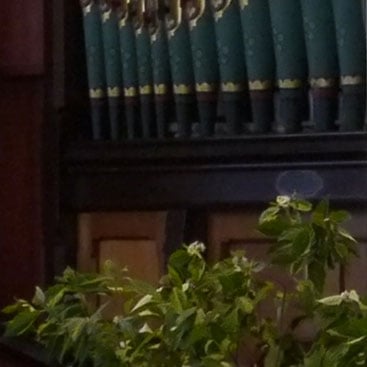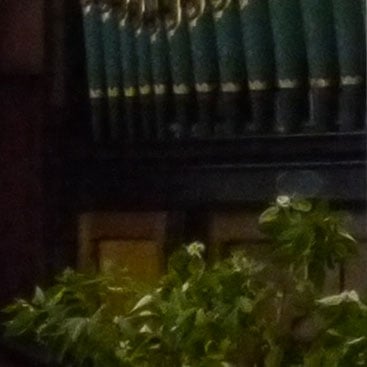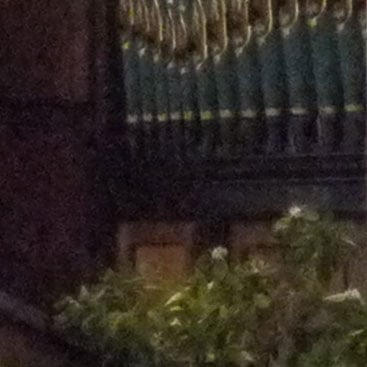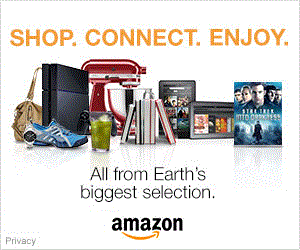Panasonic Lumix DMC-GH2
-
-
Written by Gordon Laing
Quality
Panasonic Lumix DMC-GH2 results : Real-life resolution (JPEG) / Real-life resolution (RAW) / High ISO Noise
The image above was taken with the Panasonic Lumix DMC-GH2 at 160 ISO with an exposure of 1/1000 and the lens set to 20mm f5.6; the original Large Fine JPEG measured 7.87MB. The crops below are taken from the area marked with a red square and presented here at 100%. We shot this scene in the GH2’s 4:3 aspect ratio which delivers the highest resolution. The Sony Alpha SLT-A33 was set to its native 3:2 aspect ratio and the lenses on both cameras adjusted to deliver the same vertical field of view. As such, we’re only comparing the vertical resolution of each camera here, and by only considering a 4:3 cropped area of the A33’s wider 3:2 frame, it’s effectively being treated as a 12 Megapixel camera. In terms of JPEG processing using the default settings, the Panasonic Lumix GH2 delivers fairly laid-back images which may be lacking the bite of punchier consumer cameras, but equally are bereft of undesirable artefacts. The crops below from the GH2 look very natural. In contrast, the Sony Alpha SLT-A33 opts for a punchier approach with higher contrast and sharpening. The difference is most apparent in the first and especially the fourth crops, where sharpening has brought out the finest details, leaving the GH2 looking slightly muted in comparison. Image processing is of course highly subjective and you may find yourself preferring the style of the GH2 over the A33 or vice versa. Most would however agree the GH2 would benefit from at least a small boost in sharpening to its default JPEG settings, which can either be tweaked in-camera, or better still, applied to the conversion of a RAW file. Indeed you can see how a processed RAW file compares on the next page. Either way, the good news is the images aren’t over-processed and can easily handle a boost without detrimental effects. Looking closer, the more important thing to notice is a visible advantage in resolution to the GH2. Since we’re effectively comparing 16 Megapixels against 12 Megapixels (when taking 4:3 areas), you’d certainly expect the GH2 to out-resolve the A33, but it’s never a foregone conclusion, and often the differences can be very subtle. Take a close look at the fine detail in the buildings and foliage in the crops below though and you’ll see there’s definitely an advantage to the GH2. It’s the highest resolution Micro Four Thirds camera to date, and coupled with the 14-42mm kit lens, it’s certainly delivering the goods here. Now scroll down to see how the Lumix GH2 compares against its compact counterpart, the Lumix GF1. Alternatively, check out how it performs in RAW in our Panasonic Lumix GH2 Real-life Resolution RAW results, or how it compares across its sensitivity range in our Panasonic Lumix GH2 High ISO Noise results. Or if you’ve seen enough, head straight to our Verdict.
|
Panasonic Lumix DMC-GH2 vs Lumix DMC-GF2 Real-life resolution (JPEGs using default settings)
The image above was taken with the Panasonic Lumix DMC-GH2 at 160 ISO with an exposure of 1/1000 and the lens set to 20mm f5.6; the original Large Fine JPEG measured 7.87MB. The crops below are taken from the area marked with a red square and presented here at 100%. Here we’re comparing the 16 Megapixels of the Lumix GH2 against the 12 Megapixels of the Lumix GF2, using exactly the same kit lens. While there’s obviously a difference in resolution and the size of the cropped area, the first thing which strikes you is the different approach to image processing. The Lumix GF2 is delivering a far punchier result using its default settings than the GH2. It’s applied greater sharpening and contrast to bring out its finest details, for a satisfying consumer-friendly image. The Lumix GH2 again looks a little soft and muted in comparison, but this is because it’s aimed at a higher-end market that’s expected to either tweak the settings or apply any boosts later in software. Again the important thing is the GH2 image does contain finer detail, but to get the most from it, you’ll probably want to apply at least some extra sharpening. On the plus-side though, the GH2 image straight out of the camera does look natural and avoids electronic or digital artefacts. In the meantime, the Lumix GF2 delivers a nice-looking images which will appeal to its market of people upgrading from a point-and-shoot camera. See our Panasonic Lumix DMC-GF2 preview for more details. Now check out how the GH2 performs in RAW in our Panasonic Lumix GH2 Real-life Resolution RAW results, or how it compares across its sensitivity range in our Panasonic Lumix GH2 High ISO Noise results. Or if you’ve seen enough, head straight to our Verdict.
|
Panasonic Lumix DMC-GH2 results : Real-life resolution (JPEG) / Real-life resolution (RAW) / High ISO Noise
Panasonic Lumix DMC-GH2 Real-life resolution (RAW versus JPEG)
Panasonic Lumix DMC-GH2 results : Real-life resolution (JPEG) / Real-life resolution (RAW) / High ISO Noise
The image above was taken with the Panasonic Lumix DMC-GH2 at 160 ISO with an exposure of 1/1000 and the lens set to 20mm f5.6; the original RAW file weighed-in at 18.65MB, while the accompanying Large Fine JPEG measured 7.87MB. The crops below are taken from the area marked with a red square and presented here at 100%. We processed the RAW file using the supplied SILKYPIX Developer Studio 3.1.4.3 SE software using the default settings. At the development page, we set the Unsharp Mask amount to 100. On the previous page we saw how the Lumix GH2’s in-camera JPEGs using the default settings could come across as a little laid back compared to some consumer-targeted cameras. By shooting in RAW and applying an Unsharp Mask though, it’s easily possible to bring out finer details as seen below. We’ve not gone too over the top with the RAW processing, but have applied enough sharpening for a punchier result without undesirable halo artefacts. Looking closely at the second row of crops, the RAW version may now show more apparent posterisation with a slightly painted-look, but overall we’d say the RAW version is preferred to the JPEG. Now let’s check out how it performs across its sensitivity range in our Panasonic Lumix GH2 High ISO Noise results. Or if you’ve seen enough, head straight to our Verdict.
|
Panasonic Lumix DMC-GH2 results : Real-life resolution (JPEG) / Real-life resolution (RAW) / High ISO Noise
Panasonic Lumix DMC-GH2 vs Sony Alpha SLT-A33 High ISO Noise (JPEGs using default settings)
Panasonic Lumix DMC-GH2 results : Real-life resolution (JPEG) / Real-life resolution (RAW) / High ISO Noise
Noise Reduction was set to the default options on each camera, although we disabled any automatic contrast-enhancing modes as these can artificially introduce noise. As such, I.Dynamic on the GH2 and Dynamic Range Optimizer on the A33 were disabled. The image above was taken with the Panasonic Lumix DMC-GH2 at 160 ISO with an exposure of 0.5 seconds and the lens set to 20mm f5.6; the original Large Fine JPEG measured 6.77MB. The crops below are taken from the area marked with a red square and presented here at 100%. We shot this scene in the GH2’s 4:3 aspect ratio which delivers the highest resolution. The Sony Alpha SLT-A33 was set to its native 3:2 aspect ratio and the lenses on both cameras adjusted to deliver the same vertical field of view. As such, we’re only comparing the vertical resolution of each camera here, so by only considering a 4:3 cropped area of the A33’s wider 3:2 frame, it’s effectively being treated as a 12 Megapixel camera. The base sensitivities of the Panasonic Lumix GH2 and Sonly Alpha A33 are 160 and 100 ISO respectively, and as you’d hope, both deliver very clean and detailed images at these settings. Looking closely at the foliage, the Lumix GH2 enjoys finer details as again you’d expect given its four Megapixel advantage over the A33 – at least when considering a 4:3 crop. With both cameras set to 200 ISO, there’s no apparent degradation in quality to report, with clean images from both. At 400 ISO though, the GH2 image becomes a fraction softer, while the A33 suffers from very minor ragged edges and noise textures. This is really minor stuff though, and most would still be very satisfied by both cameras at 400 ISO. At 800 ISO, both cameras begin to show more visible artefacts: the GH2 image has not only become a little softer and less saturated, but also a little darker, suggesting a slight reduction in actual sensitivity. Meanwhile the Sony A33 is exhibiting more visible noise textures. The story continues at 1600 ISO where the Panasonic is gradually becoming darker and less colourful, while also losing fine details. The noise textures on the A33 sample are also becoming more obvious. This continues on both cameras at 3200 ISO, and by 6400 ISO the Sony image is marred by noise while the Panasonic has become much darker than before; just scroll up to the first samples to see how much brighter the GH2 looked. Finally, the maximum 12800 ISO sensitivity of both cameras is a step way too far with a very noisy image from the Sony and one that’s very dark from the Panasonic. Looking back over the range, we’d say the Panasonic definitely enjoys a resolution advantage over the Sony A33 at the low to mid sensitivities, but at 1600 ISO and above there’s not much in it in terms of detail. Worryingly, it’s at this point that the GH2 samples begin to get noticeably darker, suggesting it’s not as sensitive as its reported ISO figure claims. Actual sensitivity issues aside though, the GH2 does at least deliver very usable images at high ISOs. The 1600 ISO sample is still respectable so long as you don’t look too closely, and the 3200 ISO may be acceptable at smaller reproductions. It’s a good performance overall for the GH2’s new sensor. It would however be remiss of us not to mention the Sony A33 (along with several other Sony cameras) offers an additional Multi-frame Noise Reduction option which takes six frames in quick succession before stacking them automatically in-camera to reduce noise. In tests, this really does work, and while there’s no extra detail captured, there’s definitely lower noise at higher sensitivities. This mode is only appropriate for compositions which remain static, but in those situations, the Sony potentially enjoys an edge over its rivals. But back to the Lumix GH2 which delivers arguably the best performance from a Micro Four Thirds camera to date. Indeed, the advantage is quite apparent when compared against the Lumix GF2 as you’ll see by scrolling down to the bottom of this page. Alternatively check out more real-life images in our Panasonic Lumix GH2 sample images gallery, where you’ll also be able to download several files for evaluation on your own computers. Or if you’ve already seen enough, head straight to our Verdict.
|
Panasonic Lumix DMC-GH2 vs Lumix DMC-GF2 High ISO Noise (JPEGs using default settings)
To compare noise levels under real-life conditions we shot this scene with the Panasonic Lumix DMC-GH2 and Lumix DMC-GF2 within a few moments of each other using their best-quality JPEG settings and at each of their ISO settings. Scroll up this page for a comparison with the Sony Alpha SLT-A33. Each camera was fitted with the same Panasonic 14-42mm kit lens, set to f5.6, adjusted to deliver the same field of view, and focused using Live View at the highest magnification. Both cameras were set to record 4:3 aspect ratio images. Noise Reduction was set to the default options on each camera, although we disabled any automatic contrast-enhancing modes as these can artificially introduce noise. As such, I.Dynamic on the GH2 and Dynamic Range Optimizer on the A33 were disabled. The image above was taken with the Panasonic Lumix DMC-GH2 at 160 ISO with an exposure of 0.5 seconds and the lens set to 20mm f5.6; the original Large Fine JPEG measured 6.77MB. The crops below are taken from the area marked with a red square and presented here at 100%. Like our first results page, we fitted each Lumix camera with the same copy of the Panasonic 14-42mm kit lens, set to the same focal length and f5.6 aperture. As such, what you’re seeing below is a direct comparison between the sensors and imaging processing styles of each camera. Again, it’s immediately apparent how the Lumix GF2 is delivering punchier JPEGs using its default settings, although again which style you prefer is entirely personal – and of course also adjustable. At 160 / 100 and 200 ISO, both cameras deliver clean results bereft of noise, while the 4 Megapixel advantage of the GH2 allows it to also record finer details. At 400 ISO, the GF2 is exhibiting the first signs of noise textures, but they’re very subtle at this point. At 800 ISO, the GH2 image has become a little softer, but it’s the GF2 image that’s arguably suffering to a greater degree with a loss of saturation and detail, along with an increase in visible noise textures. At 1600 ISO, both cameras gradually become worse, but the GH2 enjoys a comfortable advantage in quality. At 3200 ISO both cameras again become visibly worse, but it’s the Lumix GF2 which is being hit hardest. This becomes really apparent at 6400 ISO, where the GF2 image has become unacceptably noisy. Meanwhile, the GH2 image may not be pretty, but it’s considerably better. Revealingly, both cameras share a similar brightness at each quoted sensitivity, implying both suffer from reduced actual sensitivities compared to other cameras at higher ISOs; as you can see in our Sony A33 comparison at the top of the page, the GH2 becomes steadily darker despite the shutter speed halving every time the ISO was doubled. By matching that brightness, the GF2 appears to suffer in a similar way. The important part of this second comparison though is how the GH2 measures-up against the GF2. Both cameras share the same sensor area, at least when recording 4:3 shaped images anyway, so the GH2’s increased pixel count would normally be cause for concern in terms of noise levels. But it’s clear to see how the higher resolution sensor in the GH2 is easily out-performing the GF2 in terms of detail at low ISOs and especially noise at high ISOs. This is a win-win for the GH2 which enjoys more detail and lower noise than its compact counterpart, despite sharing the same sized sensor. As such we can confidently say the Lumix GH2 delivers the best image quality from any Micro Four Thirds camera we’ve tested to date and proves the resolution can be scaled beyond 12 Megapixels without detriment; indeed it actually improves on the lower resolution models. Now lets see more real-life images in our Panasonic Lumix GH2 sample images gallery, where you’ll also be able to download several files for evaluation on your own computers. Or if you’ve seen enough, head straight to our Verdict.
|
Panasonic Lumix DMC-GH2 results : Real-life resolution (JPEG) / Real-life resolution (RAW) / High ISO Noise