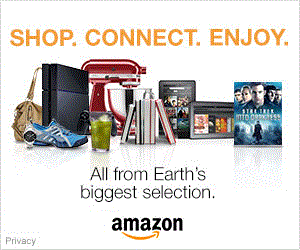Panasonic Lumix FZ150
-
-
Written by Gordon Laing
Intro
Panasonic’s Lumix FZ150 is a 12.1 Megapixel super-zoom camera with a 24x stabilised range, 1080p video capabilities and a fully-articulated 3in screen. Launched in August 2011, it replaces the Lumix FZ100, and like its predecessor is positioned as a premium version of a simpler model with the same lens range, in this case the cheaper FZ47 / FZ48. Panasonic believes some people just want the big zoom, in which case the more affordable FZ47 / FZ48 will suffice, whereas others are happy to pay a bit extra for additional features, which is where the FZ150 comes-in.
Like the FZ47 / FZ48, the new FZ150 inherits the same 24x optical zoom of its predecessor, delivering a 25-600mm equivalent range, and therefore continuing to fall short of the whopping 35x and 36x ranges boasted by the Canon PowerShot SX40 HS and Olympus SP810UZ respectively. That said, while the Canon and Olympus undoubtedly reach comfortably further in the telephoto stakes, the 25-600mm range of the Panasonic continues to be extremely versatile, with few occasions when you’d want anything more. And to be fair, while the lens range may be unchanged, Panasonic has equipped the optics with nano-coatings to reduce reflectivity, added the Active Stabilisation mode seen on the ZS10 / TZ20 which better combats wobbling when walking and filming, and even fitted a new side-lever to allow easier zooming while filming.
 |
The FZ150 also inherits its predecessor’s articulated 3in screen and flash hotshoe while making a small boost to the already fast continuous shooting speed, making the external appearance and handling virtually unchanged. The major differences can be found inside with an upgrade in video recording from 1080i to 1080p, the ability to generate 3D images, and a new Creative Control mode with a selection of special effects which can be applied as you take photos or video, including the popular miniature effect; enthusiasts will be relieved to find RAW recording is still available. Perhaps most importantly of all though is a downgrade in resolution from 14 to 12 Megapixels.
The previous Lumix FZ100 was loved for its feature-set and handling, but suffered from poor image quality especially at anything above the base sensitivity. The problem was the 14 Megapixel MOS sensor generated a lot of noise and Panasonic cranked the noise reduction up a bit too much to compensate, with soft-looking JPEG images as a result. Enthusiasts discovered better quality could be achieved by shooting in RAW and applying less noise reduction and greater sharpening, but this approach only highlighted the increased noise levels at higher sensitivities. Panasonic hopes to improve matters with the new 12 Megapixel MOS sensor in the FZ150.
Since the new Lumix FZ150 shares so much in common with its predecessor, I’ll be concentrating mostly on the new features in this review, especially the quality of the new 1080p movie mode and of course that new 12 Megapixel sensor. If you’d like more information on the previous model as a backgrounder, please see our Panasonic Lumix FZ100 review. But before starting, here’s a couple of shots to illustrate the enormous zoom range of the camera in practice; it may fall short of the biggest zooms out there, but it’s still an impressive range to have at your disposal. So if you were thinking it might limit you in some way, hopefully these two images should reassure you. I’d also like to add Panasonic includes a decent lens hood with the FZ150 (and the FZ47 / FZ48) which can be reversed over the barrel for transportation; both cameras also employ sturdy lens caps, which unlike some rivals, extend with the inner lens barrel, thereby not blocking the extension during power-up.
Panasonic Lumix DMC-FZ150 coverage wide |
Panasonic Lumix DMC-FZ150 coverage tele | |
 |  | |
| 4.5-108mm at 4.5mm (25mm equivalent) | 4.5-108mm at 108mm (600mm equivalent) |
Panasonic Lumix DMC-FZ150 controls and screen
Externally the Lumix FZ150 is based on the same shell as the more affordable FZ47 / FZ48, but there a number of important differences. Most obviously, the FZ150 is equipped with an articulated screen, flash hotshoe and external microphone input, all of which are all absent on the FZ47 / FZ48. These three things, along with RAW recording, fast continuous shooting and 1080p video, are the headline differences between the two models and will easily justify the higher price tag of the FZ150 for most enthusiasts.
The microphone input is particularly interesting as it doubles-up as a socket for an optional remote control / intervalometer, giving the FZ150 another unique advantage over its rivals. The socket itself is 2.5mm in diameter and designed for use with a dedicated Panasonic microphone, but I can confirm it works fine with third party mics using a 2.5 to 3.5mm adapter; I tried it with a Rode SVM and VMP which slotted nicely onto the hotshoe, where the only problem was the messy adapter by the socket. Ultimately I wish the jack were 3.5mm, but it seems churlish to complain given it’s the only super-zoom camera with any kind of external mic input.
Like the previous FZ super-zooms, there are also subtle differences in the position of some controls: the FZ150 employs a switch on the side of the lens barrel to choose between AF, AF Macro and Manual Focus, whereas they’re selected using a button on the rear of the FZ47 / FZ48. Both feature a dedicated focus button, but on the FZ150 it’s next to the switch on the barrel, whereas it’s on the top of the FZ47 / FZ47. Meanwhile the focus button atop the FZ47 / FZ48 is dedicated to the drive mode on the FZ150.
So far so similar to the previous models, but new to the FZ150 is a zoom lever on the side of the lens barrel, alongside the AF switch and focusing button. You can still use the rocker around the shutter release to adjust the zoom, but the new side-mounted lever conveniently falls below your thumb and can be easier to control while filming. It’s a minor but pleasant upgrade, and one which further differentiates the FZ150 from its cheaper sibling.
 |
Moving onto composition, the major benefit of the FZ150 over the FZ47 / FZ48 is having an articulated screen, allowing you to twist and flip it to almost any angle. This is an absolute boon for grabbing both stills and video at unusual angles, but there’s an additional difference I’d like to mention here.
Both cameras share the same screen specification – 3in, 3:2 shape, 460k dots – but look quite different in use. The FZ150’s screen is blacker with higher contrast and much lower reflectivity. With the Sun shining directly onto each screen, the image on the FZ47 / FZ48 becomes almost entirely washed-out, whereas on the FZ150 it remains much more visible, while also obviously having the additional benefit of being able to twist to an angle to further avoid glare. Panasonic says the FZ150’s screen has anti-reflection coatings, but it’s also lacking the plastic covering of the FZ47 / FZ48. Whatever the technology behind both screens, the bottom line is the panel on the FZ150 is higher contrast and remains much more visible in stark conditions. Another nice benefit to the premium model.
Before moving on, it’s worth noting the screens on the FZ150’s two biggest rivals: the Canon PowerShot SX40 HS also shares a fully-articulated mount, but the screen itself is smaller and less detailed at 2.7in / 230k dots. Meanwhile, Sony’s Cyber-shot HX100V matches the 3in size of the FZ150, but packs in more dots with 920k resolution, although it can only tilt vertically.
Panasonic Lumix DMC-FZ150 Creative Control
Special filter effects are becoming a mandatory capability on today’s digital cameras, so it’s not surprising to find the FZ150 now offering a selection of the usual suspects including Sepia, Grainy, Pinhole and Miniature (tilt-shift) options. These can be previewed on-screen and applied to both still photos and video as you capture them.
To access these effects, turn the FZ150’s mode dial to the icon of the painter’s palette and brush. This enters the new Creative Control mode which lets you choose from Expressive (saturated pop-art style), Retro (a soft effect), High Key (biased to bright subjects), Sepia (applying the classic old-fashioned tint), High Dynamic (a punchy levels adjustment but not actual HDR), Pin Hole (the classic strong corner vignette), Film Grain (a grainy black and white effect), and finally the ubiquitous Miniature (which simulates a tilt-shift lens to blur everything on either side of a narrow, adjustable row or column).
Press the dedicated record button on the top of the FZ150 and you can start filming video with any of the effects applied live. The Miniature effect demands a degree of internal processing which reduces the recordable frame rate to around 3.5fps, but like other cameras which offer the same feature, instead of showing jerky motion in real-time, these clips are simply played back around ten times faster than normal speed, which further enhances the effect. Obviously this means you’ll need to record for around eight times longer than you want the clip to last during playback – so if you want a one minute of accelerated Miniature footage, you’ll need to film for about eight minutes. You can see an example of this below, which took two minutes to film.
| |
|---|---|
|
Turn the mode dial to SCN and you’ll find an important new addition tucked-away at the end of the list of options: 3D image capture. Like the TZ20 / ZS10 pocket super-zoom before it, this takes a burst of images while you move the camera around 10cm sideways, before automatically selecting two photos from the group and using parallax information to generate a 3D image. It’s a similar approach to that pioneered by Sony.
Two files are subsequently recorded by the camera: a conventional two dimensional JPEG for normal viewing, and an MPO file which contains the depth information and typically measures around 2MB. When connected to an ‘MPO-compatible’ 3DTV over an HDMI connection, both files are interpreted into a single 3D image; all commercial 3DTVs I’ve seen are MPO compatible. Unlike commercially produced 3D content though, the images produced by Panasonic and Sony’s single lens cameras only contain depth which extends ‘behind’ the screen, rather than in front of it.
The practical approach and image options from Sony and Panasonic are also slightly different. Sony’s 3D Panorama function grabs its images in an arc, whereas Panasonic’s 3D mode requires you to simply move the camera horizontally in a straight line; it recommends a shift of around 10cm in around four seconds for the best success.
While both cameras take a burst of images during the motion, Panasonic only takes the two most appropriate to generate a 3D image. The Lumix FZ150 can also only generate 3D images measuring 1920×1080 pixels (Full HD 1080), whereas the Sony models additionally offer wider panoramas which slide across the screen during playback.
In use, it’s hard not to pan the FZ150 in an arc rather than shifting it horizontally as requested by the manual, but both approaches will generate a 3D image. Like Sony’s single-lens 3D capture, you can peer around objects to a certain extent and there’s certainly a convincing impression of depth conveyed on 3D TVs – although again the 3D effect only extends behind the screen, not in front of it.
Another option it shares with the TZ20 / ZS10 is Handheld Night Shot, which fires-off a quick burst of images before combining them into one to reduce noise. Strangely though for such a potentially useful feature, Panasonic has hidden it away on the FZ150 and FZ47 / FZ48. Rather than finding it alongside other SCN presets, you’ll first need to turn the mode dial on the FZ150 and FZ47 / FZ48 to Night Portrait, before then scrolling down to select Handheld Night Shot from the additional options.
Blimey Panasonic, you’ve hardly made it easy or intuitive to find, but after much searching I located it and compared it to the normal single-frame shooting modes. See my Panasonic FZ150 Handheld Night Shot page. Note the big advantage the FZ150 has over the FZ47 / FZ48 in this mode is the ability to capture the image at the full resolution; in contrast the FZ47 / FZ48 has to drop its resolution to 3 Megapixels to deliver the required capture speed.
Like other recent Lumix models, the FZ150 also offers Intelligent Resolution capabilities, which apply greater sharpening to images, and if i.ZOOM is also enabled, allows the camera to digitally extend its zoom from 24x to around 32x. To put this to the test, I photographed the same scene fully zoomed-in first with the normal settings, followed by Intelligent Resolution, then with i.ZOOM extending the range.
Panasonic Lumix FZ150 Maximum zoom with IR disabled |
Panasonic Lumix FZ150 Maximum zoom with IR and i.ZOOM enabled | |
 |  | |
| Uncropped image, 24x, 600mm equivalent | Uncropped image, 32x, 800mm equivalent. |
Above left is an image taken at the maximum zoom with IR disabled, while above right shows the image taken at the maximum zoom with IR and i.ZOOM enabled. When viewed at the reduced size above, the latter certainly delivers an effective boost to magnification, but how does it look at 100%? To find out I took three sets of crops with IR disabled, IR enabled, and both IR and i.ZOOM enabled. The cropped areas are marked with red squares in the image above left and pictured below.
FZ150 normal shooting |
FZ150 with Intelligent Resolution (IR) |
FZ150 with IR and i.ZOOM | ||
 |
 |
 | ||
 |
 |
 | ||
 |
 |
 | ||
100% crop, 4.5-108mm at 108mm, 100 ISO |
100% crop, 4.5-108mm at 108mm, 100 ISO |
100% crop, 4.5-108mm at 108mm, 100 ISO |
Judging from the crops above, Intelligent Resolution with i.ZOOM certainly isn’t delivering any greater detail, and if anything the scaled-up view just makes the noise and noise reduction artefacts more obvious – and lest we forget, the image here was taken at 100 ISO under bright sunny conditions. But when viewed at reduced size or on smaller prints, the output looks fine and the i.ZOOM feature certainly gives you more reach in-camera. Just don’t look closely, that’s all.
Panasonic Lumix DMC-FZ150 Movie Mode
The earlier Lumix FZ100 could already film Full HD 1080i video, so for an upgrade over this (not to mention the cheaper FZ47 / FZ48 which now also offers 1080i), Panasonic could only do one thing: equip the FZ150 with a 1080p progressive option at 50p or 60p depending on region. Interestingly the sensor on the higher-end FZ series could always output 50p or 60p, but the AVCHD format didn’t have a standard to support it at the 1080 frame size. Now thanks to the latest AVCHD Progressive standard, the Lumix FZ150 can offer 1080p at 50p or 60p, and at a high rate of 28Mbit/s too. Beyond this addition to the movie quality modes though, the options and capabilities are essentially unchanged from the earlier FZ100.
Like the FZ100 before it, audio is recorded in stereo from built-in microphones or via the 2.5mm external microphone jack (which is compatible with third party mics using an adapter), and you can also zoom the lens while filming. As before you can start filming in any mode by simply pressing the red record button, or you can opt for the dedicated Creative Manual mode on the dial, which lets you shoot in either Program, Aperture Priority, Shutter Priority or Manual modes for full control over the exposure. Again like the FZ100, you can also capture still photos while filming, albeit only at a maximum of 3.5 Megapixels and in the 16:9 aspect ratio – but watch out as pressing the shutter release to take a photo while filming will cause the camera to refocus. One new feature is Power OIS stabilisation which claims to better eliminate wobbles from motion like walking while filming.
Panasonic continues to offer the choice of two encoding formats, although the old fashioned Motion JPEG option of earlier models has finally been dumped for MP4. So the Lumix FZ150 now lets you choose between AVCHD or MP4, with Panasonic recommending the former for the best quality results or playback on HDTVs, and the latter for extensive editing or uploading.
The AVCHD mode can record video in either 1080p at 28Mbit/s, or 1080i or 720p, both at a rate of 17Mbit/s. 1080p footage is recorded at 50p or 60p depending on region, from a sensor output of 50p or 60p. 1080i footage is recorded at 50i or 60i depending on region, again from a sensor output of 50p or 60p respectively. 720p footage is recorded at 50p or 60p depending on region, again from a sensor output of 50p or 60p respectively.
The MP4 mode can record video in Full HD 1080p, 720p or standard definition VGA, at rates of 20, 10 and 4 Mbit/s respectively. All three modes are encoded using progressive video at 25p or 30p depending on region, and in these modes, the sensor output is 25p or 30p respectively.
Using the best quality 1080p mode, you’re looking at about 200Mbytes per minute of footage, considerably more than the 1080i and 720p AVCHD modes which consume closer to 120 Mbytes per minute of footage. If you have an FZ150 from a non-European region, you should be able to keep filming until you either run out of memory or battery life; I confirmed this by filming a clip lasting just over an hour until I ran out of space. The exception as always are European FZ150s which are limited to clips lasting no longer than 29 minutes and 59 seconds, although if you’re using the MP4 format, the clip length is limited to 29 minutes and 59 seconds (or a file size of 4GB) regardless of where your model came from. Finally, Panasonic recommends using an SD card rated at Class 4 or faster for recording movies.
| |
|---|---|
|
Okay, that’s enough with the specifications, let’s check out some footage. The first clip above is a handheld pan and zoom which demonstrates the Power OIS stabilisation and optical zoom in action. As always I started this clip by filming bright sunlight reflecting from rippling water, than thanks to its (C)MOS sensor, the FZ150 avoids the vertical streaks of its cheaper CCD-equipped sibling. During the clip I panned around by 180 degrees and walked forward about three meters. The Power OIS stabilisation has done a pretty good job at eliminating any wobbles from both hand-shaking and the walking itself. I filmed the clip using the Intelligent Auto mode which automatically enables the iZoom capability, extending the zoom range digitally from 24 to 32x. You can spot the transition between optical and iZoom as a brief pause just before I reach the end of the range when zooming-in towards the end of the clip. It’s quite smooth though and you may not notice it unless it was pointed out. The scaling is also more successful at the 2 Megapixel frame of 1080 video than it is with 12 Megapixel stills. So a good start for the FZ150.
| |
|---|---|
|
For my second clip above, I mounted the FZ150 on a tripod with a fluid head and smoothly panned it from left to right to illustrate a calmer environment.
| |
|---|---|
|
My third clip was filmed from the same location and demonstrates the full range of the zoom while filming. The camera smoothly adjusts its zoom with only a slight lurch at the start and impressively manages to keep it in sharp focus almost across the entire clip; there’s only very minor drifting which is barely noticeable. You can barely hear the motor in the background (not to be mistaken for the other background sounds!), but it’s fairly quiet none-the-less. As with the first clip, I filmed this with Intelligent Auto, so you’re also seeing iZoom in action here, extending the range from 24x to 32x with scaling. Again you can just spot the transition towards the end of the zooming-in, but it’s quite discreet.
| |
|---|---|
|
In my fourth clip, above, I’ve really put the stabilisation and zoom to the test by handholding the camera and tracking moving action while adjusting the focal length back and forth several times. Once again the camera does an admirable job of ironing-out the wobbles and maintaining focus as I zoom back and forth. It’s a very confident performance by the FZ150 in bright conditions.
| |
|---|---|
|
To test the video capabilities in low light I moved indoors for my fifth clip. Interestingly the video became quite underexposed when filming in Program, so I switched to Intelligent Auto where the FZ150 chose one of its low light presets to boost the brightness. I’ve noticed this happening on some other Panasonic compacts, so if you’re getting dark video while filming in dim conditions, try shooting in Intelligent Auto instead. The clip here involves another handheld pan, and again the camera keeps the motion fairly smooth. Noise levels are also respectably low considering the sensor size.
| |
|---|---|
|
In my sixth clip, above, I put the continuous AF capabilities to the test in a cafe environment, constantly moving the camera and pointing it at subjects at different distances. The FZ150’s continuous AF worked well here, adjusting fairly quickly as required and keeping most of the subjects in sharp focus for the majority of the clip. A decent performance which proves contrast-based AF systems can still deliver the perception of continuous AF while filming. PS – I go through quite a few drinks and cakes in this cafe, for my – ahem – tests, so if you find my reviews useful and ever feel like treating me, feel free to buy me a coffee – cheers!
| |
|---|---|
|
In my seventh clip, above, I really put the continuous AF capabilities to the test with a subject steadily approaching the camera. I zoomed the FZ150 to its maximum focal length and kept the Skyline logo on the cable car in the middle of the frame. As you can see, the camera successfully tracked the subject and kept it in focus for most of the clip. Zoom the lens out a little and the continuous AF becomes even more confident.
You can see another example of this below, this time with a faster subject, and once again the FZ150 performs admirably, maintaining sharp focus pretty much throughout the clip.
| |
|---|---|
|
Overall I found the Lumix FZ150, like its cheaper sibling, handled really well for video, with effective stabilisation and continuous autofocus ensuring your footage was almost always sharp and wobble-free, even when you were panning and zooming all over the place. It’s particularly impressive to film with the camera set to Intelligent Auto and watch the face detection kick-in when a person is recognised, before then switching back to a multi-area AF system, continuously autofocusing all the time; and if you see the focus drift out, a discreet half-press of the shutter release can normally bring it back in a moment without any fuss.
| |
|---|---|
|
Another one of the unique features of the FZ150 is its ability to connect an external microphone via its 2.5mm jack. Panasonic offers an external microphone of its own, but I wanted to see if it could work with third party models, such as those from Rode. Obviously the first hurdle is the jack itself, but a simple 2.5 to 3.5mm stereo audio adapter appears to do the trick. I used one to successfully record audio from both the Rode Stereo Video Microphone (SVM) and Video Mic Pro (VMP). You can see how they look and more importantly hear how they sound in the clip above. Note I filmed myself using the Intelligent Auto mode. The audio gain is automatic and I didn’t make any adjustments to the audio levels when editing. PS – the clips of the FZ150 itself were filmed with the FZ47 / FZ47.
| |||
|---|---|---|---|
As for the new 1080p mode, it’s certainly nice to have it available at high frame rates of 50 and 60fps depending on region, especially as current generation DSLRs tend to max-out at 30fps at this resolution. But it is pretty memory hungry and most people won’t have TVs which can do it justice. So ultimately it’s great for high-end videophiles, including those who want to play footage smoothly at half speed for 25 and 30fps projects, but most will be perfectly happy with 1080i. But remember the FZ150’s video benefits over the FZ47 / FZ48 extend beyond 1080p: you’re also getting that external microphone input and a hotshoe to slide accessories onto.
Like its predecessor, there’s another bonus for the FZ150 too compared to its cheaper sibling: High Speed Video. This mode, selected as a SCN preset, reduces the recording resolution to 320×240 pixels (QVGA), but increases the capture speed to 220fps. These clips are then played back at 30fps during playback, thereby slowing the action by 7.3 times. You can see an example clip opposite. Like other slow motion modes, there’s no audio captured. The FZ150 also encodes the clip using Motion JPEG, with a maximum file size of 2GB. This would get you a great deal of footage as the bit rate works out about half a Megabyte per second of played-back material. It’s a fun addition for the camera, although a shame Panasonic couldn’t boost the resolution from the earlier FZ100, at least to VGA 640×480 as seen on some of the latest cameras, even if it involved a slower frame rate.
Panasonic Lumix DMC-FZ150 Continuous Shooting
Like its predecessor, the FZ150 offers a wealth of continuous shooting options. The fastest quoted speed of 12fps at the full resolution is only slightly faster than the 11fps of the earlier FZ100, but both remain much quicker than their cheaper siblings. Note the FZ150’s two fewer Megapixels than the FZ100 are certainly a factor in its fractionally quicker quoted performance.
It’s definitely worth looking a little closer at the various burst modes of the FZ150 are there are important differences: you can shoot full resolution 12 Megapixel images at 2, 5.5 or 12fps, but the focus and exposure are locked at the first frame for the fastest 12fps rate. If you want to adjust the focus, exposure and white balance while shooting a burst, you’ll need to choose the slower 2 or 5.5fps modes (ensuring you also go for those appended by AF). An additional limitation concerns the total images in the burst: up to 100 when set to 2 or 5.5fps, but only 12 at 12fps. So when set to 12fps, you can basically shoot a burst lasting one second.
Like the FZ100 before it, you can also choose to lower the resolution and shoot at even quicker rates: 40fps for up to 50 frames at 5 Megapixel resolution, or 60fps for up to 60 frames at 2.5 Megapixels. Then of course there’s the High Speed Movie mode which captures QVGA frames at 220fps. When it comes to high-speed shooting, there’s an option for every occasion.
To put the numbers to the test I fitted the FZ150 with a 16GB SanDisk Extreme Pro UHS-1 card rated at 45MB/s. When set to 12fps at the full resolution, the FZ150 fired-off the quoted 12 frames in one second, confirming Panasonic’s quoted speed. While it subsequently indicated the card was being written-to, it seemed happy to fire-off more bursts at the same speed and similar depth without having to wait for the write icon to disappear; typically the total number of frames would only fall to 10 or 11. Impressively it could also shoot bursts of RAW files (with or without JPEGs at the same speed, albeit for 11 frames at a time, plus a wait of about 30 seconds before the buffer was completely clear again.
This is pretty impressive performance, albeit roughly similar to what rival CMOS-equipped super-zooms are delivering these days. The problem which faces all of them is a limited buffer which means at the top speed, you may only have sufficient room for one second’s worth of action. In practice this can be quite hard to balance as many action sequences last two or three seconds, especially if you pad either end to ensure you don’t miss anything. With just one second captured at 12fps, you have to time things extremely well with the FZ150.
| Panasonic Lumix FZ150: Continuous Shooting burst at 12fps | ||||||||
 |
 |
 |
 |
 | ||||
 |
 |
 |
 |
 | ||||
For example, in the sequence above I tried to capture the Shotover Jet boats performing their 360 degree spins and carefully waited until the last moment before pressing the shutter release. But with the spins typically taking just over two seconds, I only captured the boat turning by just under 180 degrees, most of which was with it facing away from me.
In the absence of a deeper buffer, the solution is to slow the camera down. Indeed before long I found myself preferring to use the 5.5fps mode for action photography. In my tests this could shoot at its quoted speed for three to four seconds before occasionally slowing, but still shooting. This proved much more practical than the headline-grabbing 12fps mode.
Once again to be fair, all current super-zooms with fast shooting options suffer from the same buffer restrictions, so I’m pleased to find Panasonic still offering a variety of options to balance speed against shooting period. It’s another impressive string to the FZ150’s bow – not to mention a key advantage it has over the cheaper FZ47 / FZ48.
Panasonic Lumix DMC-FZ150 Sensor
The 1080p video, slow motion and fast continuous shooting modes on the FZ150 are made possible by its high-speed (C)MOS sensor. This is a key difference between it and the simpler FZ47 / FZ48 which employs a CCD sensor.
Revealingly though, both of the latest Lumix FZ super-zooms have received a downgrade in resolution from their predecessors: 14 Megapixels down to 12. This could be one of the most important differences between the FZ150 and its predecessor, which suffered from disappointing image quality even at its base sensitivity. To combat noise on the earlier FZ100, Panasonic turned-up the processing, which in turn softened the output. Enthusiasts subsequently tweaked the settings to sharpen-up the images, but it was only really an acceptable solution at the lowest ISOs. Bump up the sensitivity and the FZ100 didn’t look pretty regardless of how you processed the images.
That was the big problem with the FZ100: the (C)MOS sensor was a double-edged sword, which may have enabled 1080 video and fast continuous shooting, but did so with a compromise to basic image quality. Indeed the CCD sensor in the old FZ40 / FZ45 delivered preferential quality.
This is clearly something Panasonic needed to address with the FZ150, so this time round we have a new, lower resolution sensor and more sophisticated processing. Panasonic has however thankfully retained the RAW shooting capability on this model, while removing it from the cheaper FZ47 / FZ48 as a further differentiator. The FZ150 also boasts a higher 3200 ISO option and the composite Handheld Night Shot modes at the full 12 Megapixel resolution, both of which are only offered on the FZ47 / FZ48 at a greatly reduced resolution.
So all that remains is to see if Panasonic has improved matters with the FZ150, or whether it, like its predecessor, suffers from compromised photo quality in exchange for its greater feature-set. Over the following pages I’ve compared the quality directly with the cheaper FZ47 / FZ48 to see the difference between (C)MOS and CCDD sensors, along with one of the FZ150’s key rivals, the Sony Cyber-shot HX100V.
So to find out how the latest Lumix FZ150 measures-up, check out my real-life resolution, high ISO noise and Handheld Night Shot results pages, browse the sample images gallery, or skip to the chase and head straight for my verdict.